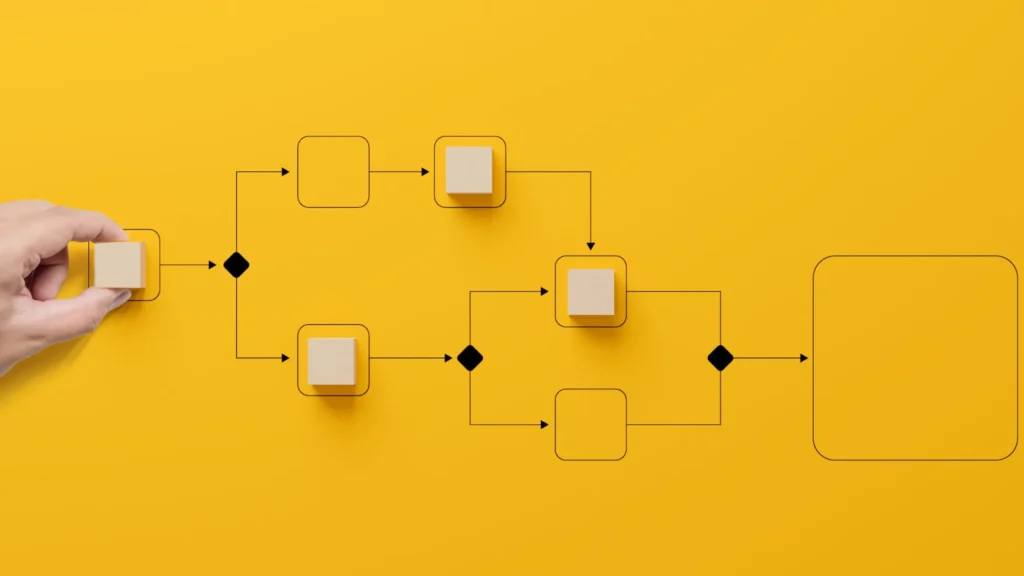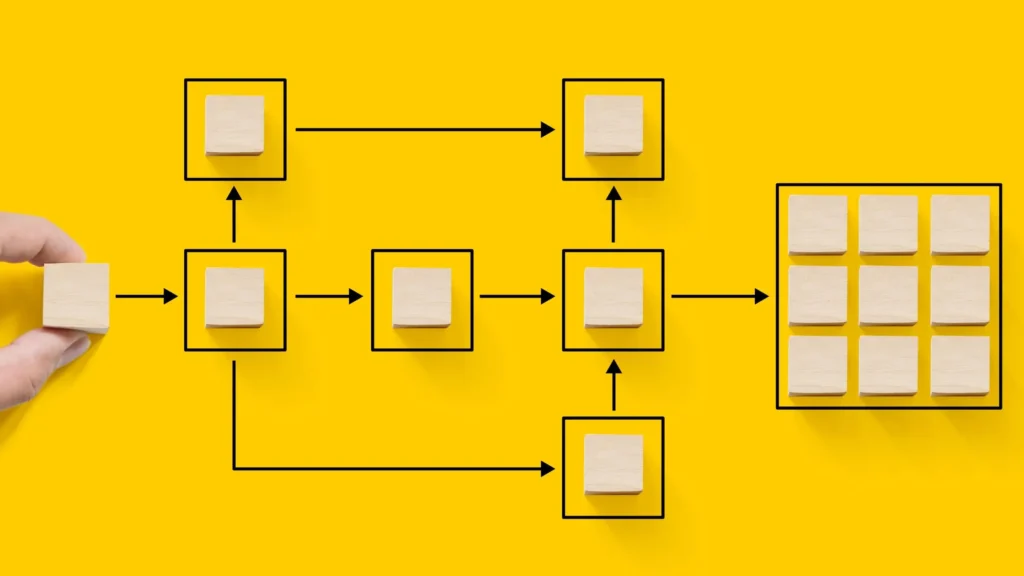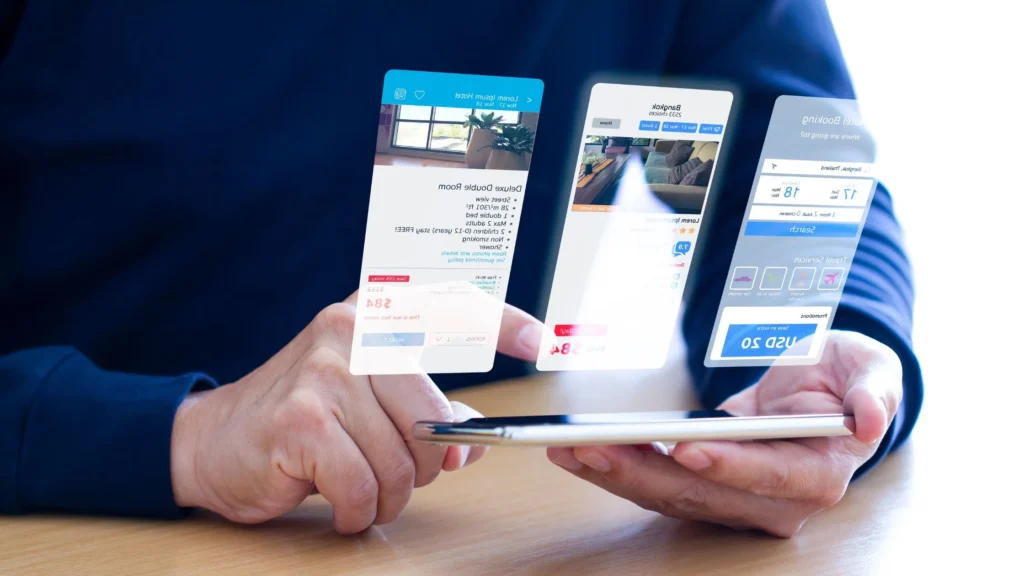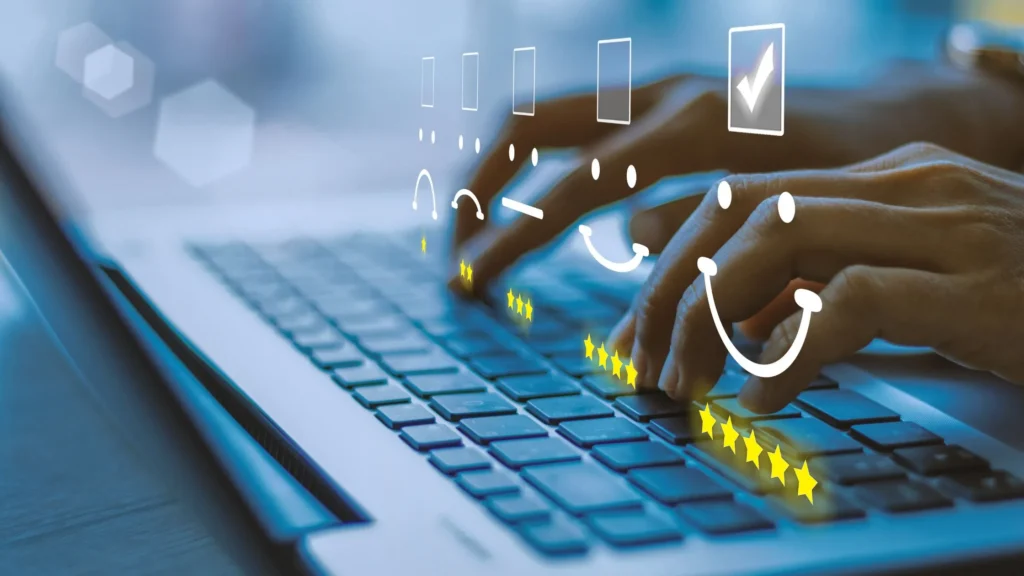Are you tired of the time-consuming and repetitive administrative tasks of being an educator? If so, Congrats! The time has come to use Microsoft Power Automate for education.
Look no further than Microsoft Power Automate! This powerful tool can streamline your workload and help you focus on what matters.
So are you ready to dive deeper into discovering much more exciting things and use cases of Microsoft Power Automate for education?
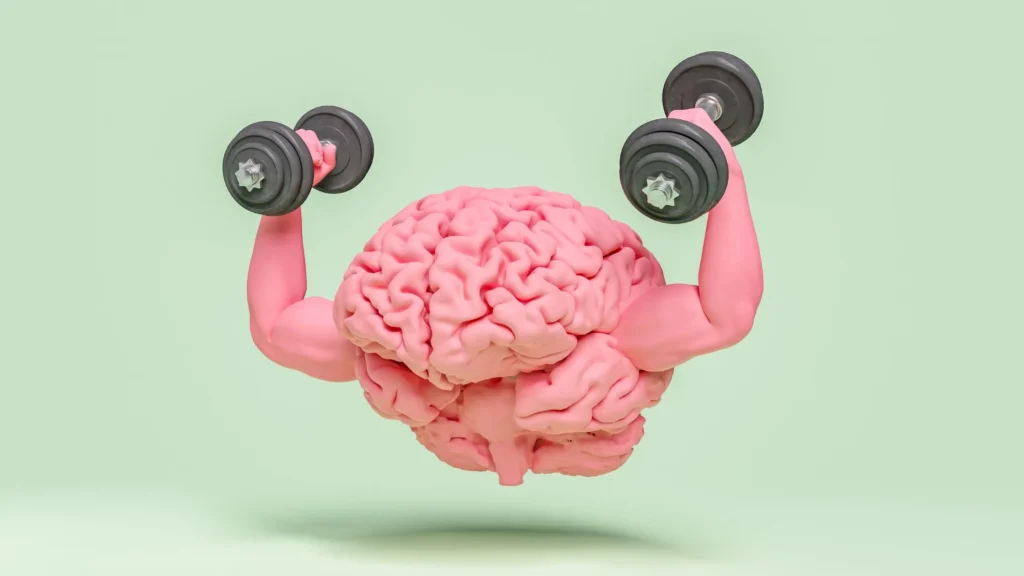
Benefits of Using Microsoft Power Automate for Education
In today’s fast-paced world, time management is essential in every aspect of life, including education.
Teachers and administrators must handle multiple tasks simultaneously, which can be time-consuming and mentally exhausting.
So that’s why Microsoft Power Automate comes in handy.
Microsoft Power Automate is a cloud-based tool that can automate various administrative tasks, making it an invaluable educational resource.
Streamlining Administrative Tasks
When it comes to streamlining administrative tasks, Microsoft Power Automate can help educators save time by automating repetitive tasks and enabling them to focus on their primary teaching job.
Here’s some examples of how you can streamline administrative tasks;
- Tracking Attendance with Ease
- Streamlining Meetings and Events
- Efficient Student Data Management
Tracking Attendance with Ease
Keeping track of attendance is a crucial task for teachers. However, it can be a time-consuming and tedious process.
Power Automate simplifies this process by automatically tracking attendance and generating reports for teachers and parents.
This automation helps save time and effort, allowing teachers to concentrate on their core responsibilities.
Streamlining Meetings and Events
Organizing meetings and events in educational institutions can be daunting, particularly in larger institutions.
Power Automate offers a solution by automatically scheduling and sending reminders to attendees.
This automation ensures that meetings and events run smoothly and educators can focus on their primary responsibilities.
Efficient Student Data Management
Managing student data is a critical task for teachers and administrators.
It involves keeping track of grades, attendance records, and personal information.
Power Automate simplifies this process by consolidating all data in one place, reducing the risk of human error and allowing educators to easily access and update information.
Simplifying Communication and Collaboration
Integrating Email and Messaging Platforms
By integrating with messaging platforms and email, Power Automate simplifies communication and ensures everyone is up-to-date on important information.
Additionally, educators can work collaboratively on documents, making creating and editing them easier.
This is especially useful for group projects and assignments.
Creating Chatbots
Another helpful feature of Power Automate is the ability to create chatbots that can answer frequently asked questions.
This reduces the burden on teachers and administrators, freeing their time to focus on more critical tasks like lesson planning and teaching.
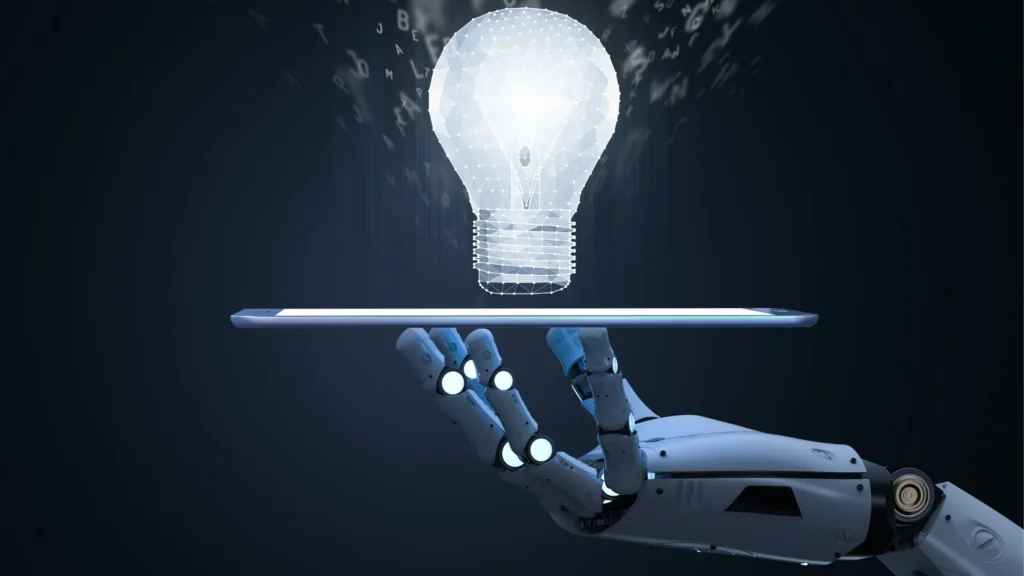
Case Studies of Microsoft Power Automate in Education
Several educational institutions have effectively adopted Microsoft Power Automate to systematize administrative operations, simplify communication channels, and enrich learning experiences.
Two specific case studies of Power Automate’s impact in the educational setting are the University of South Carolina (USC) and the University of Washington.
At USC, Power Automate was implemented to develop a chatbot designed to provide financial aid assistance to students.
This chatbot reduced the financial aid personnel’s workload, enabling them to concentrate on more intricate tasks.
Furthermore, USC also implemented Power Automate to streamline the course approval process, which lessened the time required for course approval and ensured greater transparency in the approval process.
Similarly, the University of Washington employed Power Automate to automate its hiring process.
As a result, the tool expedited the hiring process, minimized errors, and improved communication with job candidates.
How can Power Automate improve administrative tasks in education?
The education sector demands a significant amount of administrative work that must be completed promptly and efficiently.
These tasks encompass managing student and faculty data, financial records, and other duties that can overwhelm educators and staff responsible for administration.
However, technology can assist in streamlining these administrative tasks and making them more effective.
Power Automate is one such technology that can potentially enhance administrative tasks in education.
Is Power Automate easy to use for educators with limited technical skills?
Yes, The tool is designed to simplify and streamline repetitive tasks, making it an ideal solution for educators with limited technical skills.
Can Power Automate be integrated with other educational platforms?
Yes, It is a part of the Microsoft Power Platform and is widely used in various industries, including education.
Power Automate can be integrated with other educational platforms to create a seamless and efficient workflow that saves time and increases productivity.
How can Power Automate be integrated with other educational platforms?
Power Automate’s compatibility with diverse educational platforms, including Moodle, Blackboard, Canvas, and Microsoft Teams, can be executed using connectors.
Connectors act as pre-designed templates that permit Power Automate to collaborate with various applications.
Such connectors assist in automating tasks and workflows between multiple platforms, freeing up time for students and educators to focus on the essence of learning.
For instance, by incorporating the Power Automate connector for Microsoft Teams, instructors can create workflows that dispatch notifications to students when assignments are due, send reminders about upcoming quizzes or tests, and even provide personalized feedback based on their performance.
Similarly, the Moodle connector can be employed to automate the grading process, establish workflows that send emails to students when grades are updated, and even automate the creation of new courses and assignments.