Are you interested in Microsoft Power Automate pricing plans?
Perfect! A free plan is an excellent option for small businesses or individuals who want to automate simple tasks and workflows.
However, investing in cutting-edge technologies like AI and automation can give your businesses and organizations a significant advantage over your company.
As a business owner, you’ve made a wise decision!
Conducting a thorough cost-benefit analysis before making any investment is crucial to ensure that it aligns with your business goals and financial capacity.
Interestingly, these technologies can help you save money and increase revenue over time.
So, ladies and gentlemen, the time has come to dive deeper and unlock potential information that can take your businesses to the next level!
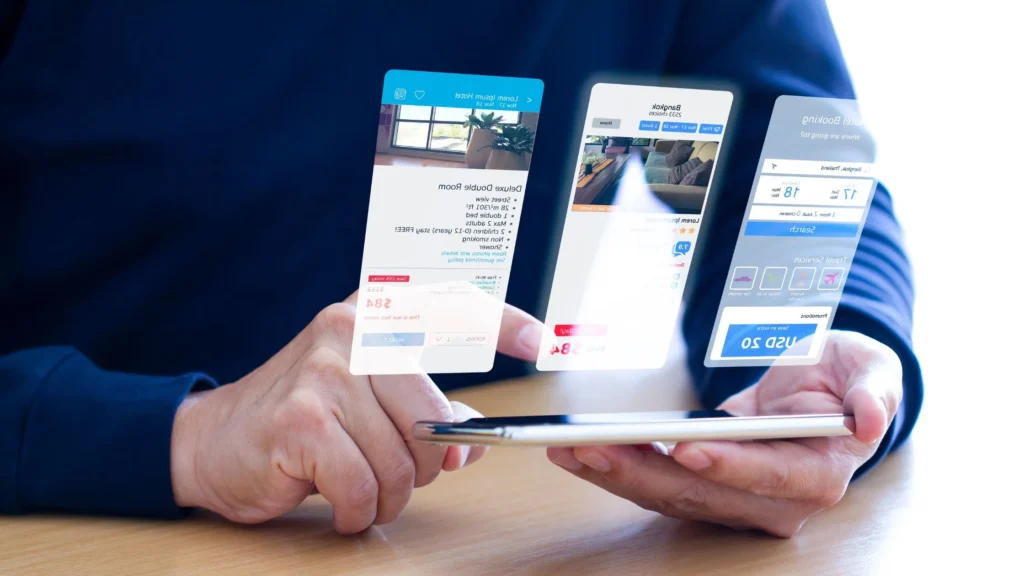
Microsoft Power Automate Pricing Plans
The pricing models are designed to meet the varying needs of businesses with different levels of automation requirements.
For example, Microsoft Power Automate offers various pricing structures to cater to its diverse clients, ranging from small enterprises to Fortune 500 corporations.
The pricing plans range from a free basic plan to advanced paid plans with higher usage limits and more advanced features.
It’s worth noticing that Microsoft Power Automate is a versatile tool used for various tasks, including automating workflows, integrating systems, and streamlining business processes.
Businesses of all sizes, from small enterprises to large corporations, are paying attention to this powerful tool.
And here are the Microsoft Power Automate pricing model categories.
- Free
- Per user per month plan
- Per-flow plan
- Consumption-based plan
- Per user with attended RPA plan
However, It’s important to note that each pricing plan has its own set of limitations and features.
Here’s what you truly want: more detailed information about Microsoft Power Automate pricing plans and features.
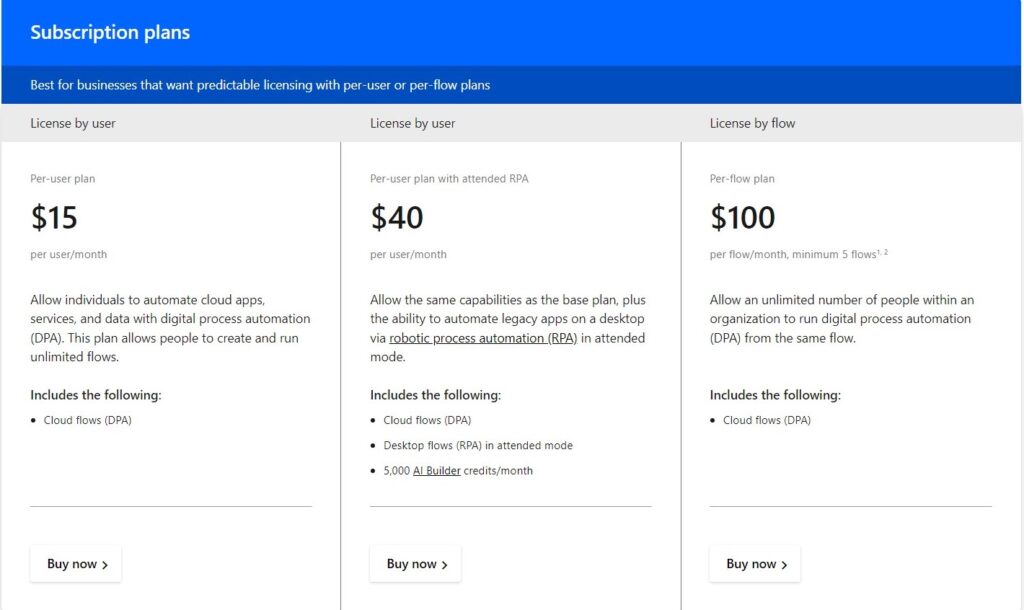
Free Plan
The Free Plan is the basic pricing plan for Microsoft Power Automate.
It offers limited access to the tool’s features but is an excellent option for users who want to try it out or for businesses with low automation requirements.
If you’re just starting your business journey or looking to manage your monthly business budget while reducing costs, the free plan may fit your needs.
Under the Free Plan, users can create up to 750 flows per month and run them for up to 15 minutes per execution.
The exciting thing is this plan also provides access to standard connectors, such as Excel, OneDrive, and SharePoint.
However, the Free Plan does come with limitations.
For example, you can’t access the premium connectors, AI builder, or other advanced features available in the paid plans.
When it comes to flow executions and run-time management, it is unsustainable for businesses with high workflow demands.
However, a free plan is still an excellent option for users who want to explore Microsoft Power Automate’s features and capabilities before investing in a paid plan.
Per user per month plan
The Per user per month plan is specifically designed for those who want basic automation features for a limited number of users.
This plan offers unlimited flow creation and execution, enabling users to automate their business processes without worrying about monthly usage limits.
Under this plan, users can access premium connectors, such as Salesforce and Dynamics 365, and AI builder capabilities.
This plan offers excellent support and customization options to help users tailor their automation workflows to meet their business needs.
If you’re looking for a limited number of users and basic automation features, the Per User Per Month plan is an excellent option for you.
On the other hand, it’s also an excellent choice for businesses that want to try out Microsoft Power Automate’s premium features before upgrading to a higher-tier plan.
When selecting the plan, it’s good to consider the number of users and your business needs before choosing the plan.
Per-flow plan
The per-flow plan had a different pricing structure when compared to the earlier-mentioned pricing plans.
This plan charges users for each flow they create and run.
It offers the same features as the per-user per-month plan but is more suitable for businesses with low flows.
When you’re done with the Per-flow plan, you only need to pay the number of flows you create and execute each month.
The exciting thing is this plan offers access to all standard connectors and allows users to create an unlimited number of flows.
Consumption-based plan
If you want to pay for the actual usage of the tool, a Consumption-based plan may be the extract fit for your requirements.
This plan is specifically designed for those with an unpredictable workflow who want to keep their automation costs in check.
Under the Consumption-based plan, users are charged based on the number of flow executions, connectors, and other advanced features.
And this plan provides access to all standard and premium connectors and other advanced features like AI builder and on-premises data gateways to get the job done.
Per user with attended RPA plan
The “Per user with attended RPA plan” is one of the paid pricing plans for Microsoft Power Automate.
If you want to use robotic process automation (RPA) to streamline workflows and automate repetitive tasks, this plan best suits your business requirements.
When you’re done with this plan, you’ll get access to the premium connectors, such as Salesforce, Dynamics 365, and SAP, and advanced features like AI Builder, UI Flows, and Desktop Flows.
The exciting thing is this plan includes attended RPA capabilities, allowing users to automate their manual and repetitive tasks while ensuring human oversight and intervention.
Is Microsoft Power Automate worth it?
Microsoft Power Automate is a valuable tool for businesses and organizations of all sizes.
It offers a range of features and capabilities that can help businesses optimize their workflows and automate their processes while increasing productivity.
If your business has low automation requirements, the free plan will help you to get the job done without worries.
For medium to large-sized businesses, the paid plans for Microsoft Power Automate can be an excellent investment.
However, Power Platform is a versatile tool that can benefit businesses of all sizes.
It offers a range of pricing plans and features to help businesses optimize their workflows and stay ahead of the competition.
Final Thoughts on Microsoft Power Automate Pricing Plans
You’ve got the idea to supercharge your businesses with Microsoft Power Automate, and AAARM Tech got the plan to make it happen with our unique implementation approach!
The world is moving fast; you may already know that advanced AI tools are here.
So do you want to leverage those cutting-edge technologies and take your businesses to the next level?
Well, that’s where Microsoft Power Platform comes in handy.
Microsoft Power Platform is a suite of low-code tools that can help businesses create custom solutions to their unique challenges.
It includes five main components; Power Apps, Power Automate, Power BI, Power Pages, and Power Virtual Agents.
Thanks to Microsoft Power Platform and Power Automate’s flexible pricing plans, you can automate your business workflows and increase productivity without breaking the bank.


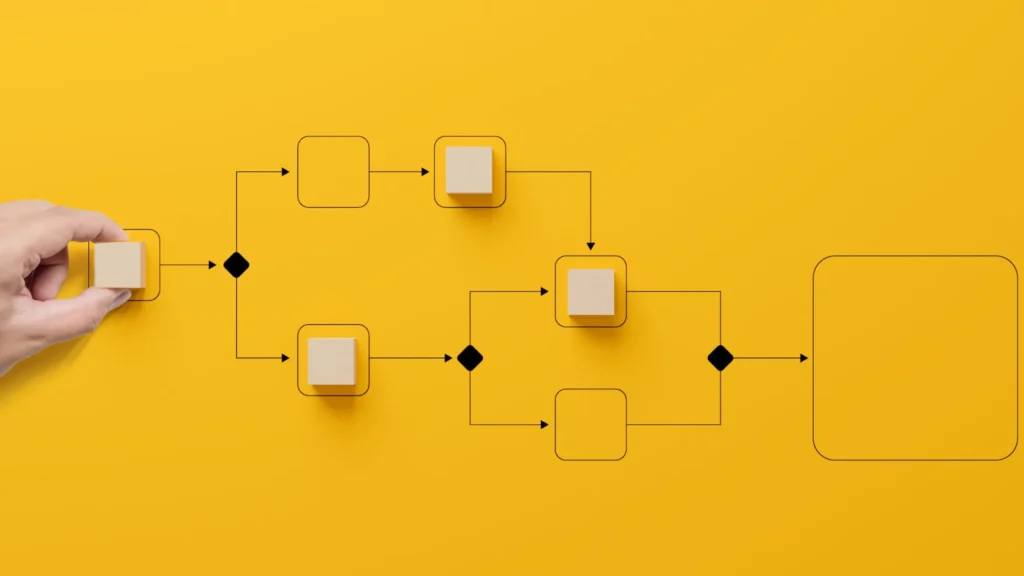
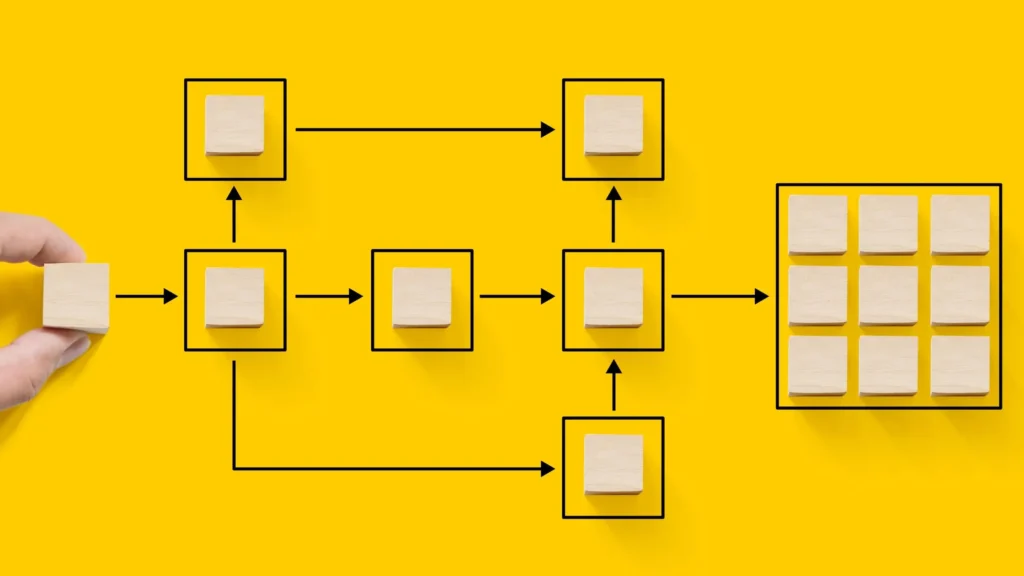




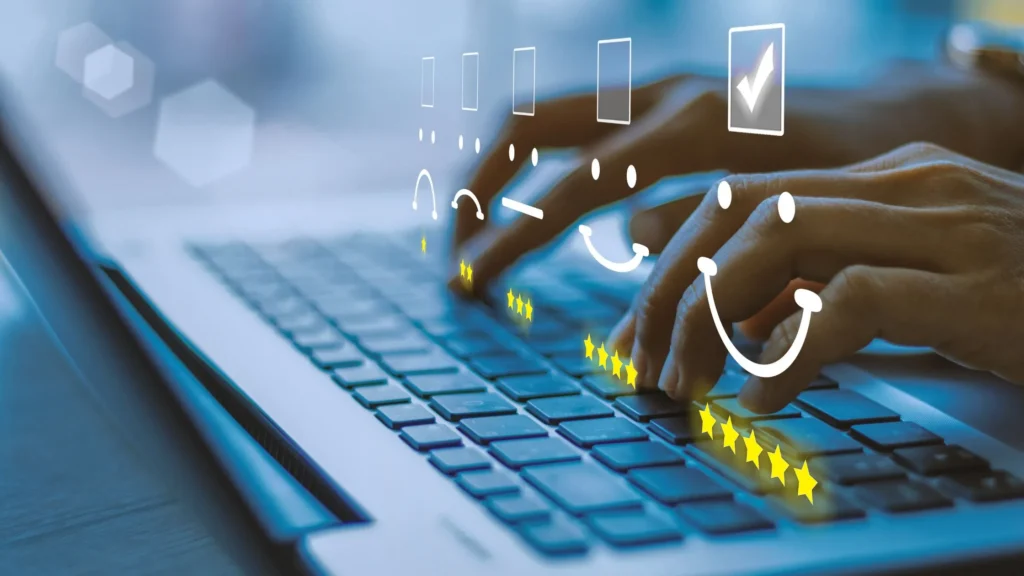



Pingback: Benefits of using MS Power Automate for workflow automation
Pingback: Let's Automate email campaigns with Microsoft Power Automate
Pingback: Microsoft Power Automate for sales process: It's time to automate
Pingback: Microsoft Power Automate for financial process: Let's automate