Do you want to supercharge the UI and UX design process? If so, it’s time for UI and UX design in Microsoft Power Apps.
User interface (UI) and user experience (UX) design are crucial in creating engaging and intuitive software applications.
Regarding Microsoft Power Apps, a powerful platform for building business apps, effective UI/UX design becomes even more essential.
Are you ready to explore the significance of UI/UX design, understand its essential elements, and delve into how it applies to Microsoft Power Apps?
Let’s start by understanding UI design!
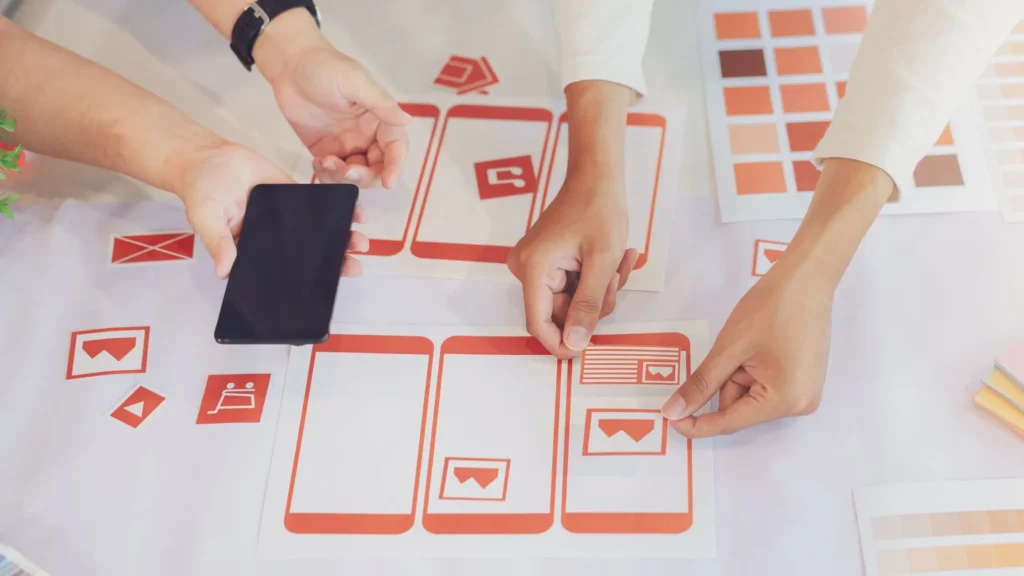
Understanding User Interface (UI) Design
Importance of UI Design
UI design involves creating an application’s visual elements and layout, including buttons, menus, icons, and other interactive components.
It is responsible for the overall look and feel of the app. A well-designed UI enhances usability, improves user satisfaction, and helps users accomplish tasks more effectively.
A well-designed UI, on the other hand, can lead to clarity, frustration, and a higher learning curve.
Elements of UI Design
Successful UI design incorporates various elements, such as color schemes, typography, spacing, and imagery.
These elements work together to create a visually appealing and coherent interface.
Color choices should be consistent with the brand identity and guide users’ attention to essential elements.
Typography should be legible and appropriate for the application’s purpose.
Proper spacing and alignment ensure a balanced and organized layout, while relevant imagery can enhance the user experience.
Principles of UI Design
UI design follows several principles to guide its implementation. These include simplicity, consistency, visibility, and feedback.
A simple UI minimizes cognitive load and allows users to focus on tasks.
Consistency ensures that similar elements behave similarly across the application, creating a sense of familiarity.
Visibility refers to making essential features easily discoverable, while feedback informs users of the system’s response to their actions, providing confirmation and guidance.
Does Power Apps require coding knowledge?
Power Apps is a low-code platform, meaning you can create apps without extensive coding knowledge. However, some familiarity with formulas and expressions can benefit more complex functionalities.
Exploring User Experience (UX) Design
Significance of UX Design
UX design involves understanding users’ needs, goals, and behaviors to create meaningful and engaging experiences.
It goes beyond the visual aspects and encompasses the entire user journey, from initial interactions to task completion.
A well-executed UX design enhances user satisfaction, builds loyalty, and drives the adoption and usage of the application.
Neglecting UX design can result in user frustration, abandonment, and negative perceptions of the software.
Components of UX Design
UX design encompasses various components, including user research, information architecture, interaction design, and usability testing.
User research helps designers gain insights into users’ preferences, behaviors, and pain points, allowing for informed design decisions.
Information architecture involves structuring and organizing content logically and intuitively.
Interaction design focuses on designing interactions and workflows that are intuitive and efficient.
Usability testing involves gathering feedback from users to identify areas for improvement and validate design decisions.
Best Practices for UX Design
To create effective UX designs, several best practices should be followed.
These include understanding the target audience, creating user personas, conducting usability tests, and embracing iterative design processes.
Understanding the target audience helps tailor the design to their needs and preferences.
User personas represent typical users and aid in empathizing with their goals and motivations.
Usability testing involves observing users’ interactions with the application to identify pain points and areas for improvement.
Iterative design processes allow for continuous refinement based on user feedback.
Is Power Apps suitable for both small businesses and enterprises?
Yes, Power Apps caters to a wide range of users, from individual users and small businesses to large enterprises. Its flexibility and scalability make it suitable for various business needs and sizes.
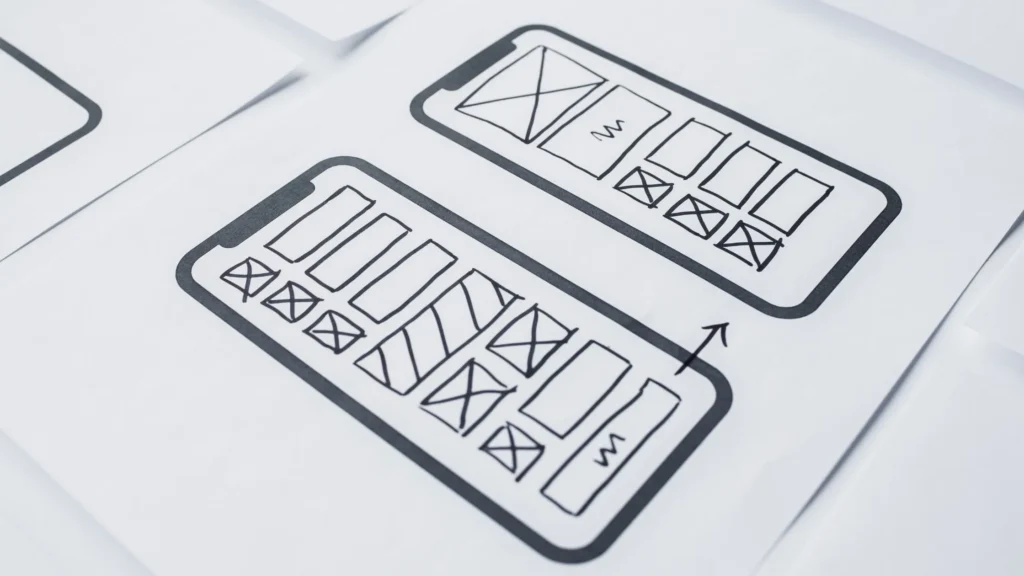
Why are UI and UX Design Important in Microsoft Power Apps?
Creating an engaging and user-friendly interface is crucial for any application’s success, including those built on the Microsoft Power Apps platform.
UI and UX design significantly enhance the overall user experience, increase productivity, and drive user adoption.
Here are some reasons why UI and UX design are essential in Microsoft Power Apps:
- Increased User Adoption
- Improved Productivity
- Enhanced User Engagement
- Reduced Learning Curve
- Brand Perception
Increased User Adoption
A well-designed user interface and intuitive user experience can significantly enhance user adoption rates. When users find an application easy to navigate and visually appealing, they are more likely to embrace it and utilize its features effectively.
Improved Productivity
Well-designed UI and UX enable users to accomplish tasks efficiently and with minimal effort.
Intuitive navigation, clear instructions, and visually pleasing elements contribute to a seamless workflow, improving productivity and user satisfaction.
Enhanced User Engagement
Engaging UI and UX design elements, such as attractive visuals, interactive components, and intuitive interactions, encourage users to engage with the application actively.
This increases user satisfaction and a higher likelihood of returning to the application.
Reduced Learning Curve
Intuitive UI and UX design minimize the learning curve for end-users.
When the interface is designed with familiar patterns and clear instructions, users can quickly grasp how to navigate and utilize the application’s functionalities, reducing the need for extensive training or support.
Brand Perception
An application’s UI and UX design directly impacts the perception of the brand behind it.
A well-designed and visually consistent interface conveys professionalism, reliability, and attention to detail, enhancing the overall brand image.
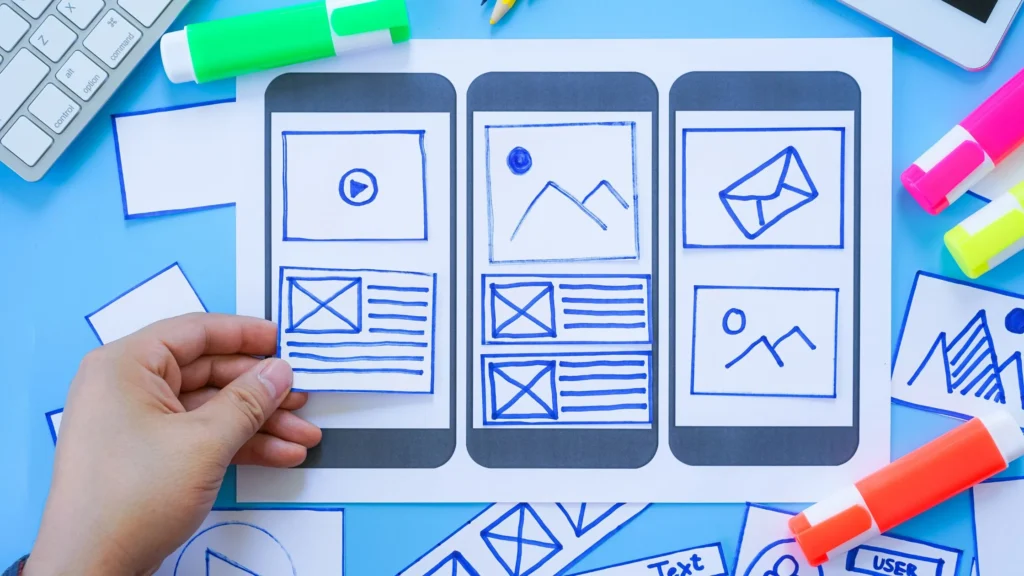
Tips for UI and UX Design in Microsoft Power Apps
Here are some essential UI and UX design tips in MS Power Apps.
1. Consistent Visual Design
Consistency is vital in UI and UX design in Microsoft Power Apps.
Ensure your application follows a consistent visual design language throughout, including colors, typography, and iconography.
This creates a cohesive and visually pleasing user experience and helps establish a strong brand identity.
2. Intuitive Navigation
One of the fundamental aspects of UX design is providing intuitive navigation, and users should be able to find their way around the application effortlessly.
Use clear and descriptive labels for buttons, tabs, and menus, and organize content logically.
Consider incorporating a navigation menu or a breadcrumb trail to guide users through different application sections.
3. Responsive Layouts
In today’s mobile-driven world, responsive design is essential for any application. Ensure that your Power App adapts seamlessly to different screen sizes and orientations.
Responsive layouts provide a consistent user experience across various devices, ensuring users can access and interact with your application effortlessly.
4. Clear Call-to-Action (CTA)
A clear and compelling call-to-action (CTA) guides users towards desired actions within your Power App.
Use contrasting colors, visually distinct buttons, and concise text to highlight necessary actions or features.
Ensure the CTAs align with the application’s purpose and provide clear instructions to avoid confusion.
5. Feedback and Validation
Providing immediate feedback and validation is essential for a positive user experience.
Implement visual cues, such as success messages, error alerts, or progress indicators, to inform users about the status of their actions.
Clear and timely feedback helps users understand whether their actions were successful and builds trust in the application.
6. Minimize Cognitive Load
When designing UI and UX in Microsoft Power Apps, aim to minimize the cognitive load on users.
Avoid cluttered screens, excessive information, or complex workflows that overwhelm users.
Prioritize simplicity and clarity, focusing on the essential elements and actions required to accomplish specific tasks.
More resources you may find helpful
- Security and compliance in Microsoft Power Apps
- Time to use Microsoft Power Apps for supply chain management
- How to use Microsoft Power Apps for HR management
- Microsoft Power Apps for finance and accounting: Complete Guide
- Time to use Microsoft Power Apps for field service management











