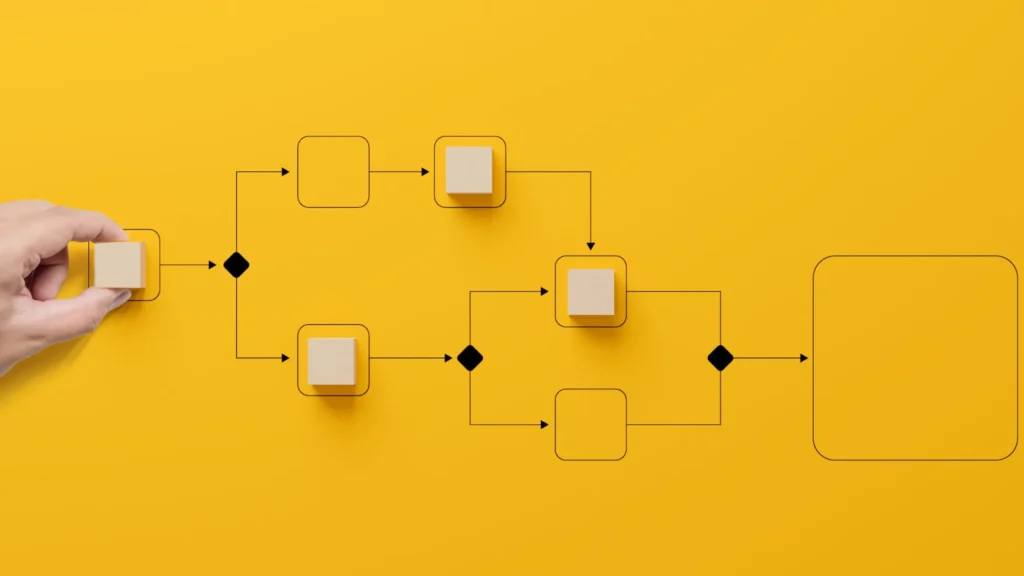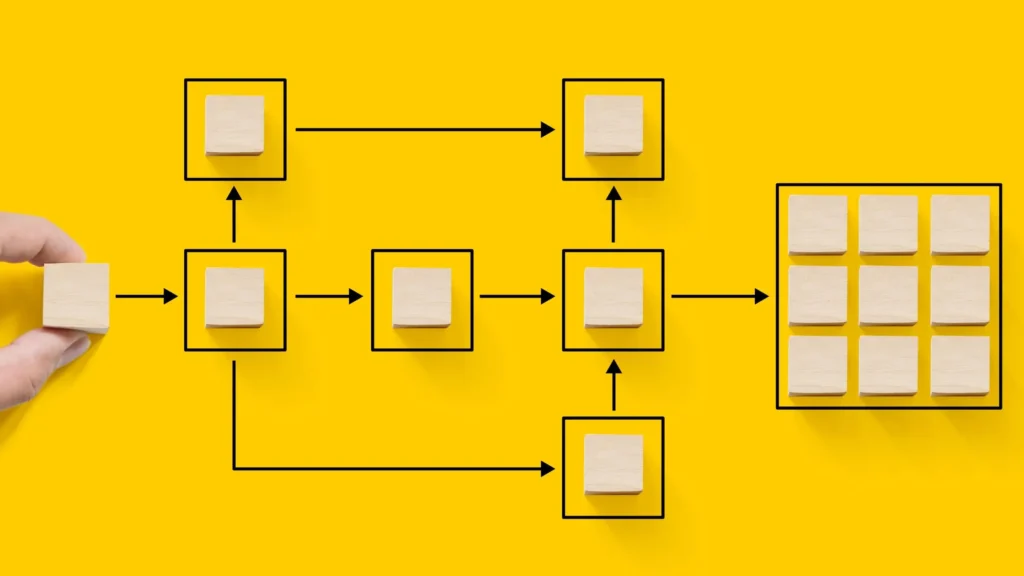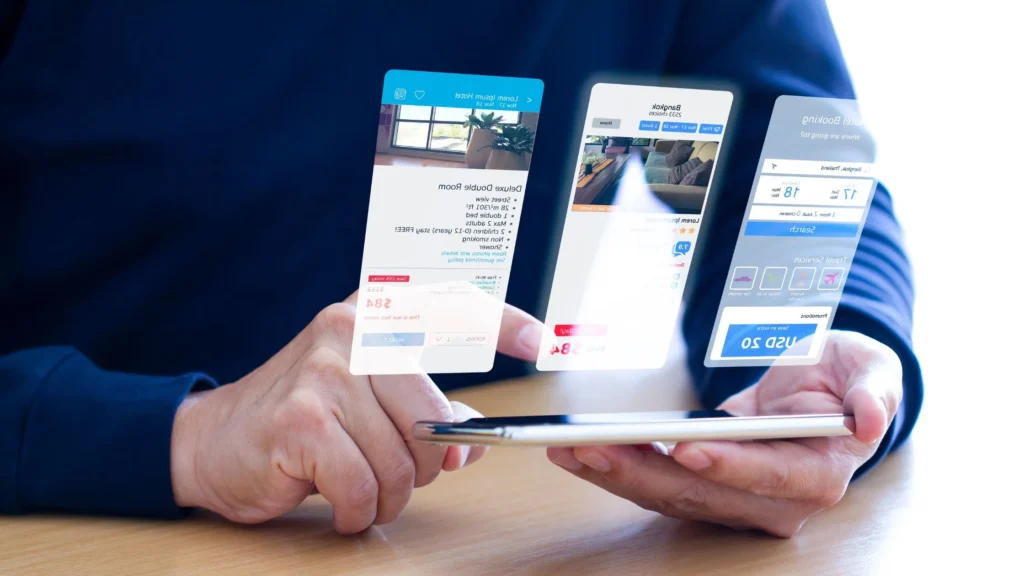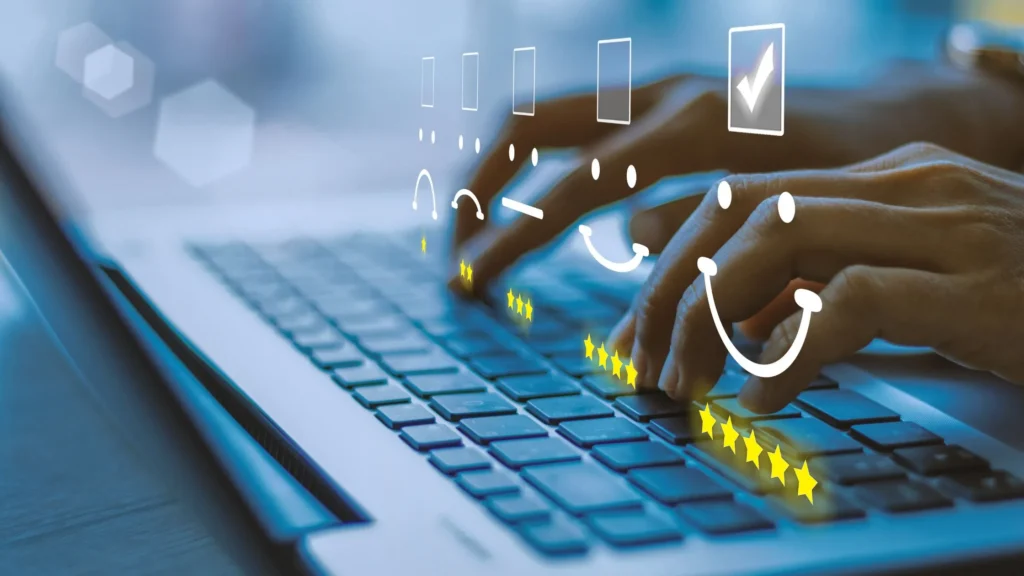Project management can be a formidable challenge, with numerous tasks to monitor, deadlines to meet, and team members to coordinate. That’s why you should use Microsoft Power Automate for Project Management.
As a result, project managers face the daunting task of juggling several responsibilities simultaneously, which can have detrimental effects such as missed deadlines and subpar project outcomes.
However, utilizing Microsoft Power Automate can lead to more efficient and streamlined project management.
Are you ready to explore how Microsoft Power Automate can optimize project management and the advantages it can offer?

Understanding Microsoft Power Automate
Microsoft Power Automate is an avant-garde cloud-based service that enables users to fabricate intricate automated workflows that synchronize multiple applications and services.
Formerly branded as Microsoft Flow, this innovative tool boasts a visually stimulating interface that allows for designing and managing workflows with remarkable ease.
Microsoft Power Automate is the perfect solution for expediting their workflow, increasing productivity by eliminating repetitive tasks, and seamlessly integrating multiple software applications.
Features of Microsoft Power Automate
Microsoft Power Automate offers several features that make it a powerful tool for project management.
Some of these features include:
Pre-built templates:
Microsoft Power Automate has pre-built templates for common workflows, such as creating tasks and sending emails.
Connectors:
Microsoft Power Automate provides connectors that allow users to integrate different software applications, such as Microsoft Excel and SharePoint.
Custom workflows:
Users can create custom workflows that meet their specific project management needs.
Microsoft Power Automate for Project Management
As businesses continue to grow and adapt to the modern world, project management has become essential to daily operations.
Finding ways to optimize and automate project management tasks is essential to save time and improve productivity.
Microsoft Power Automate is a tool that can help in achieving this goal.
So here’s an example of how you can use Microsoft Power Automate for Project management.
- Creating project management workflows
- Managing tasks using Microsoft Power Automate
- Automating project communication using Microsoft Power Automate
- Integrating Microsoft Power Automate with project management tools
Creating project management workflows
Microsoft Power Automate may be employed to construct workflows for project management, which automate duties and smooth the flow of communication.
A case in point would be if a project manager were to fabricate a workflow that would automatically spawn a task within a project management instrument, designate it to a team member, and subsequently disseminate an electronic mail notification.
This would result in conservation of time and a diminution in the likelihood of human error.
Managing tasks using Microsoft Power Automate
You can use Microsoft Power Automate to get the job done when managing tasks!
The exciting thing is you can create workflows that monitor and update task status in real-time.
To illustrate, a workflow can be devised to automatically update the status of a task once a team member has fulfilled it or to send a reminder email when a task has become overdue.
Automating project communication using Microsoft Power Automate
Effective communication is crucial for successful project management, right?
So that’s why Microsoft Power Automate can be used to automate project communication by creating workflows that send email notifications, update team members on project status, and schedule meetings.
For example, a workflow can be created to send an email notification when a project milestone is reached or to schedule a team meeting.
Integrating Microsoft Power Automate with project management tools
Microsoft Power Automate can be integrated with different project management tools, such as Microsoft Planner and Trello.
This allows users to create custom workflows that meet their project management needs.
For example, a workflow can be created to automatically update task status in Microsoft Planner when a task is completed in Trello.

What are the advantages of using Microsoft Power Automate for Project Management?
Do you know why project management can be a complex task?
Project management can prove to be an intricate process due to its various components, leading to an overwhelming experience for those responsible for its execution.
Keeping track of numerous tasks, deadlines, and stakeholders can be daunting and complex.
Fortunately, Microsoft Power Automate offers a comprehensive and robust platform to simplify project management tasks and augment the overall efficiency of the process.
Have you ever wondered what advantages Microsoft Power Automate offers for project management?
So let’s find out how to explore the advantages of using Microsoft Power Automate for project management and how it can help you stay organized and on top of your projects.
Automate Repetitive Tasks
Microsoft Power Automate offers a considerable advantage for project management through its ability to mechanize repetitive tasks, such as sending emails, updating spreadsheets, and generating reports.
Automating such tasks can conserve time while ensuring consistent and accurate completion, enabling your team to dedicate their time to more critical tasks and projects.
Streamline Communication
Effective communication plays a pivotal role in successful project management.
Integrating Microsoft Power Automate with diverse communication platforms, such as Microsoft Teams, Slack, and email, can streamline communication.
This integration can facilitate the automatic delivery of notifications, reminders, and updates to team members.
By doing so, you can ensure everyone is informed and on the same page, thereby minimizing the risk of miscommunications.
Centralized Data Storage
Organizing and tracking project data can pose challenges for project managers.
However, by employing Microsoft Power Automate, project data can be centralized in a single location.
This includes all files, documents, and communication logs related to the project. This centralized approach enables convenient access to data when required, reducing the time and effort needed to locate specific information.
Moreover, centralized data storage promotes collaboration among team members, who can access the same data simultaneously while working on the project.
Improve Collaboration
Effective collaboration is crucial for successful project management, and Power Automate provides several features that aid collaboration.
For instance, it enables team members to simultaneously work on the same project.
This is particularly beneficial for collaborative tasks like working on documents and spreadsheets.
Microsoft Power Automate can also integrate with various collaboration tools, such as Trello and Asana, which can improve team efficiency and eliminate manual data entry.
Real-Time Reporting
Generating reports is a crucial component of project management, but the process can be time-consuming and dull.
Microsoft Power Automate simplifies the reporting process by providing real-time reporting, which includes progress reports, task completion reports, and budget reports.
This feature allows project managers to make informed decisions and alter their project management approach accordingly.
Customizable Workflows
One of the significant advantages of Microsoft Power Automate is its ability to create customizable workflows.
This feature lets users customize the platform to fit their project management requirements.
Creating workflows for tasks such as onboarding new team members, managing project timelines, and creating reports is possible.
By customizing workflows, project management tasks can be streamlined, making the process more efficient.