Do you want to use Microsoft Power Automate for the HR process?
Congrats! The time has come to make it happen. No matter how big or small your HR department is, Power Automate can help streamline your processes and improve efficiency.
You can find there are tons of different automation tools out there. The exciting thing is that you’ve decided to pick up Microsoft Power Automate to complete the job!
And you may already know what Microsoft Power Automate is, right?
But the question is, how can you automate the HR process with the help of Microsoft Power Automate?
Not even that you may have questions, including;
- What HR tasks can be performed using automated systems?
- Which HR software is used by Microsoft?
- Can HR be replaced with automation?
…and much more curios equations and answers are going to reveal.
No worries! At the end of this blog post, you will clearly understand how Microsoft Power Automate can be used for HR processes and what tasks can be automated.

Here’s how you can use Microsoft Power Automate for the HR process
Employee onboarding, collecting employee data, sending welcome emails, performance management, and we are still doing thousands of tasks manually, right?
How long will you do the same thing full of pain?
Two years, three years? Or even the next five years? No!
It’s all over. You have to change the game with technology. And you only have only two options right now,
Adapt to new technologies and keep going, or die!
That’s it!
So when it comes to the HR process with Microsoft Power Automate, it’s time to embrace the change and explore the full potential of this powerful tool.
With Power Automate, HR professionals can automate various tasks, from onboarding to performance management, and free up time for more strategic work.
And here are some ways Power Automate can be used for HR processes;
- Employee Onboarding
- Leave and Attendance Management
- Performance Management
- Training and Development
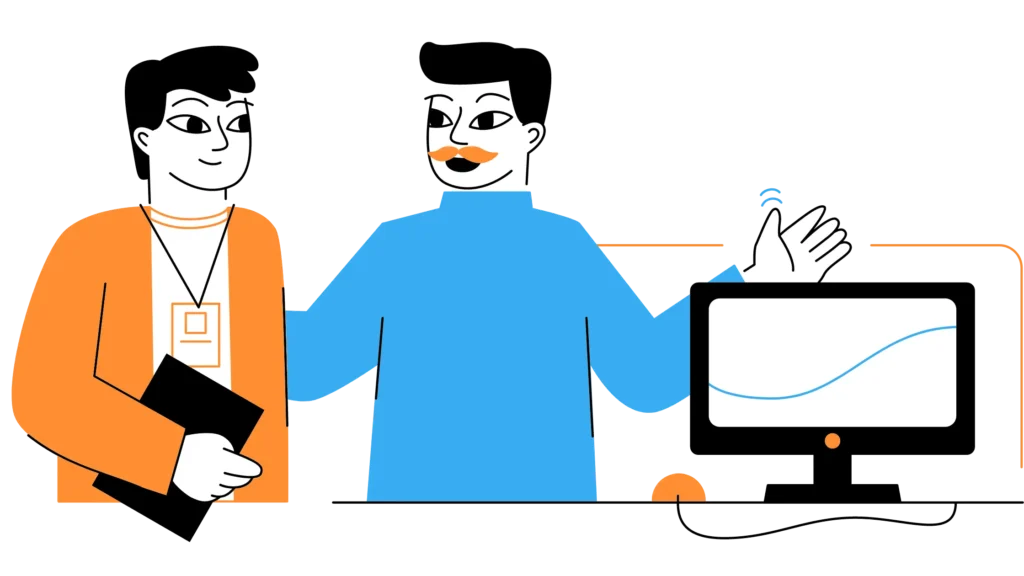
1. Employee Onboarding
Do you want to know how to use Power Automate for employee onboarding?
Power Automate can automate the entire employee onboarding process, from collecting employee information to generating offer letters, sending welcome emails, and creating accounts in various HR systems.
This can significantly reduce the time and effort required to onboard new employees.
And those features will give you a high-profile and more personalized onboarding experience.
Here are some details on using Power Automate for the employee onboarding process.
- Collecting employee information
- Generating offer letters
- Sending welcome emails
- Creating accounts in HR systems
Collecting employee information
When collecting employee information, you can use Power Apps to create a customized onboarding form where new employees can enter their personal and professional knowledge.
Once the form is submitted, Power Automate can automatically extract and store the information in the HR system.
That’s how you can use Power Automate to automate collecting employee information and store it directly in the HR systems.
Generating offer letters
How can you generate an offer letter with Power Automate?
When a new employee is hired, the HR system can trigger a flow that generates a personalized offer letter based on the employee’s role, salary, and other relevant information.
Here’s how you can do it;
- Set up a trigger
- Define the offer letter template
- Map the fields
- Generate the offer letter
Sending welcome emails
When sending emails with Power Automate, it can automate sending welcome emails to new employees.
Once an employee’s information is added to the HR system, Power Automate can trigger a flow that sends a customized welcome email with all the necessary information and instructions for their first day.
Creating accounts in HR systems
Power Automate can also automate the creation of accounts for new employees in various HR systems.
Once the employee’s information is collected, Power Automate can create accounts and grant access to the relevant systems.
Those features make it perfect for automating the HR process with Microsoft Power Automate.
And that’s why most business owners of all sizes pay attention to Microsoft Power Platform and Microsoft Power Automate to get their jobs done without needing manual intervention.

2. Leave and Attendance Management
That’s one of the exciting things in this entire process. However, you can automate and leave the attendance management process with Power Automate.
Employees can request leave through a PowerApps form, triggering a flow that notifies the manager and updates the HR system.
Similarly, attendance data can be automatically captured from biometric devices or other sources and updated in the HR system.
When you’re done with automation leave and attendance management with Microsoft Power Automate, you have the highest chance to bring more benefits to your business.
And here some of the advantages you can expect from Power Automate;
- Time savings
- Improved accuracy
- Increased transparency
- Better decision-making

3. Performance Management
Now you can see how things become exciting and even more efficient with Power Automate!
Power Automate can automate performance management, from setting goals to conducting performance evaluations and creating performance reports.
This can save time for HR managers and ensure that the process is consistent and fair across all employees.
Furthermore, Power Automate allows businesses to gather performance data from various sources, such as customer feedback or sales data, and incorporate it into the evaluation process.
Businesses can improve accuracy and efficiency by automating the performance management process with Power Automate while increasing employee engagement and satisfaction.
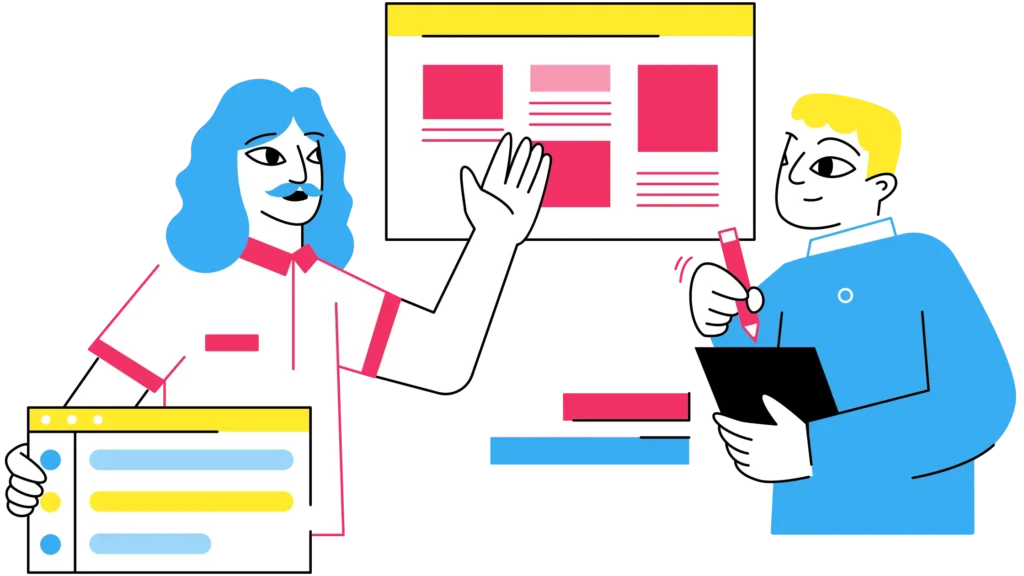
4. Training and Development
When it comes to training and development, Power Automate can automate the entire training and development process, from identifying training needs to creating training plans, scheduling training sessions, and tracking employee progress.
And no doubt that can significantly improve the efficiency of the training and development process while ensuring that employees receive the necessary training to enhance their skills and job performance.
This can increase employee satisfaction and retention and improve overall business performance.
So here’s how you can streamline and automate the employee training development process.
- Identifying Training Needs
- Creating Training Plans
- Scheduling Training Sessions
- Tracking Employee Progress
What HR tasks can be performed using automated systems?
Many HR tasks can be performed by using automated systems.
For example;
- Recruitment and Onboarding
- Time and Attendance
- Performance Management
- Training and Development
- Compensation and Benefits
- Compliance
Which HR software is used by Microsoft?
Are you tired of spending countless hours on repetitive HR tasks? Or Do you want to free up your time and focus on more critical work?
Look no further than Microsoft’s suite of HR software solutions.
Microsoft will give you various tools to automate HR processes and streamline workloads.
- Dynamics 365 Human Resources
- Microsoft Power Apps and Power Automate
- LinkedIn Talent Hub
- Microsoft Teams
- Office 365
The time has come to say goodbye to manual data entry tasks and say hello to increased efficiency and productivity.
Can HR be replaced with automation?
While automation can help streamline and optimize HR processes, HR can likely be replaced with automation.
However, HR involves complex tasks that require human judgment and empathy.
For example, employee relations, conflict resolution, and talent management.
Automation can significantly reduce the time and effort required to perform repetitive and administrative HR tasks, allowing HR professionals to focus on more strategic and value-added work.


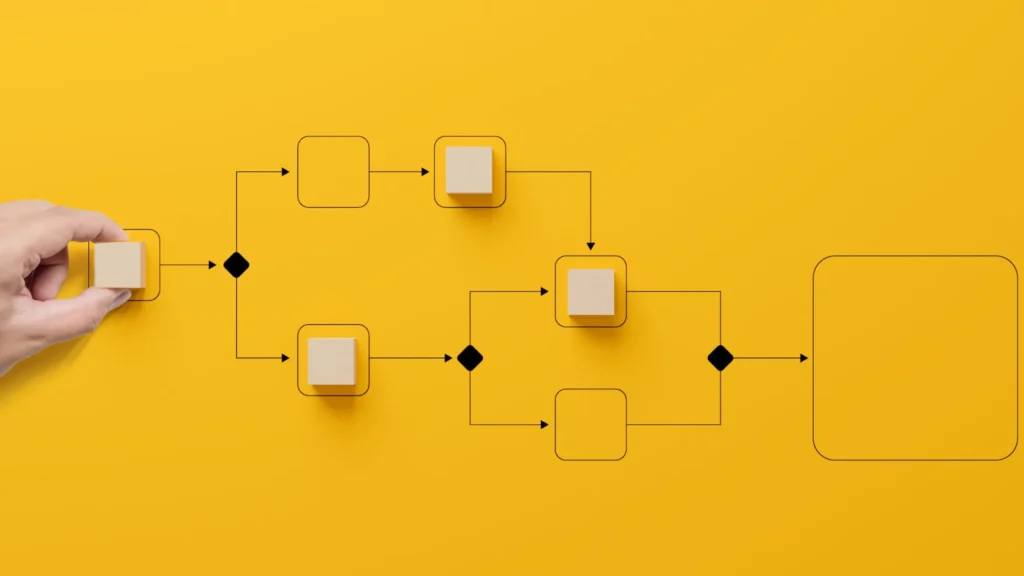
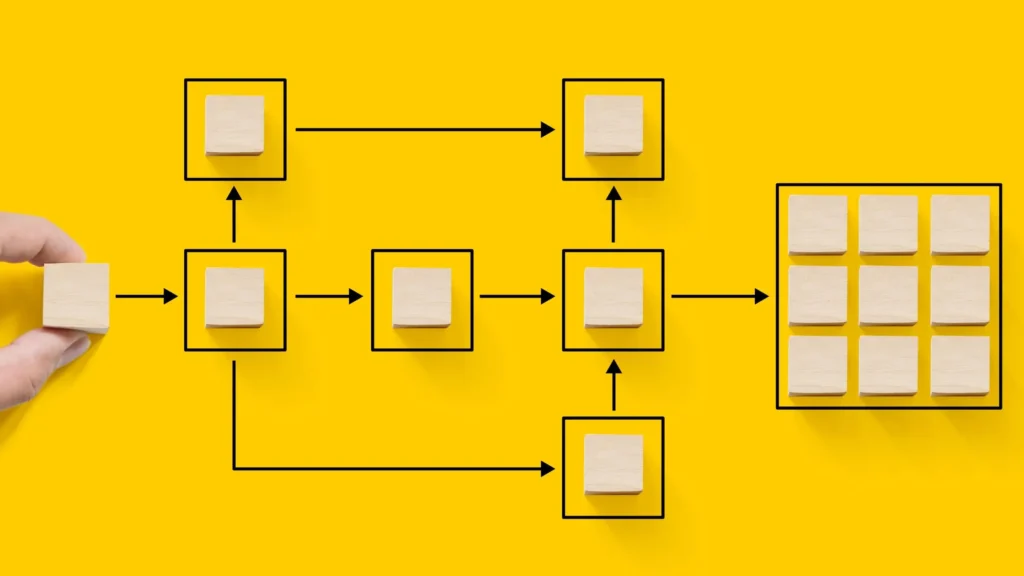

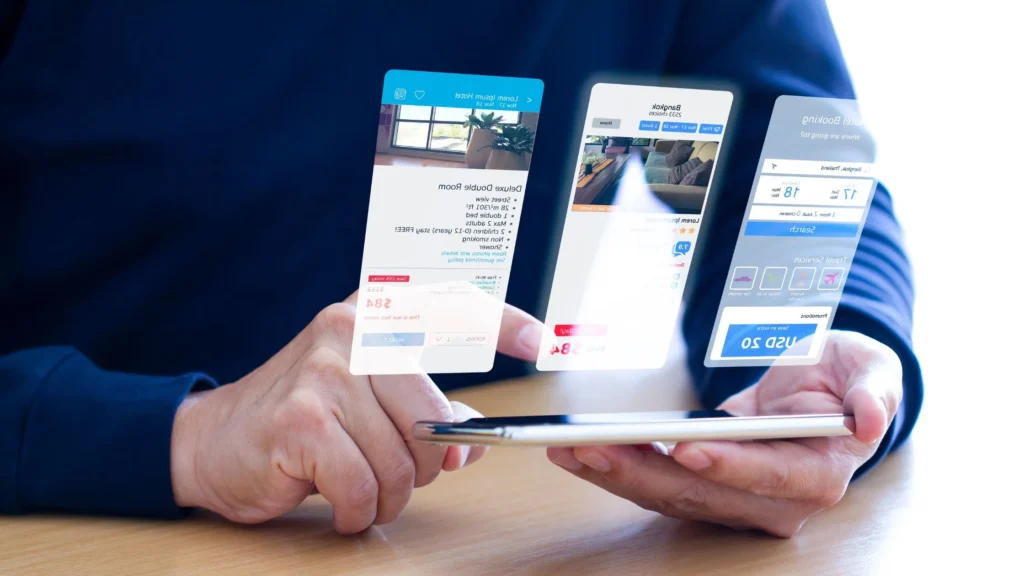


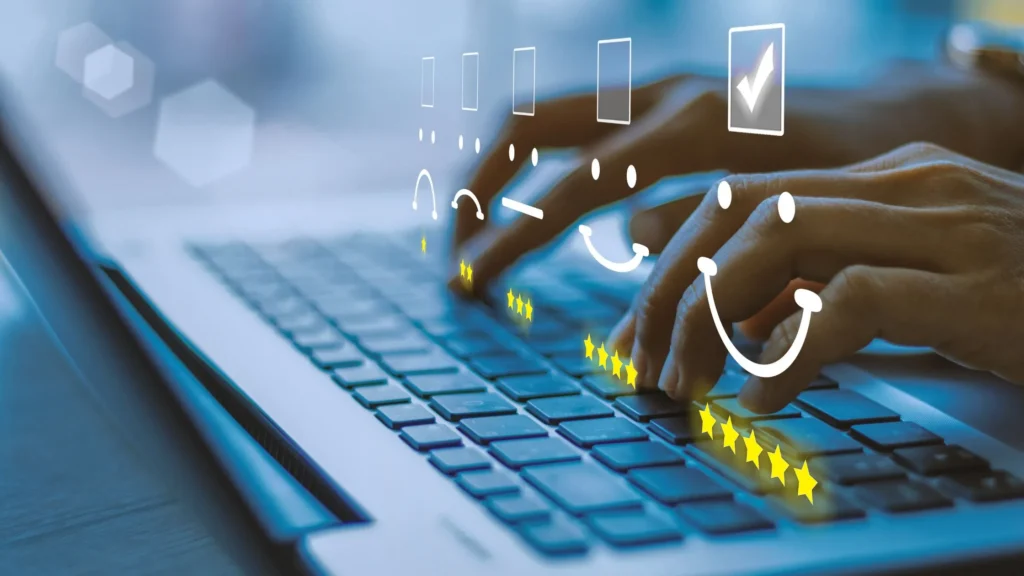



Pingback: How to use Microsoft Power Apps for business process automation