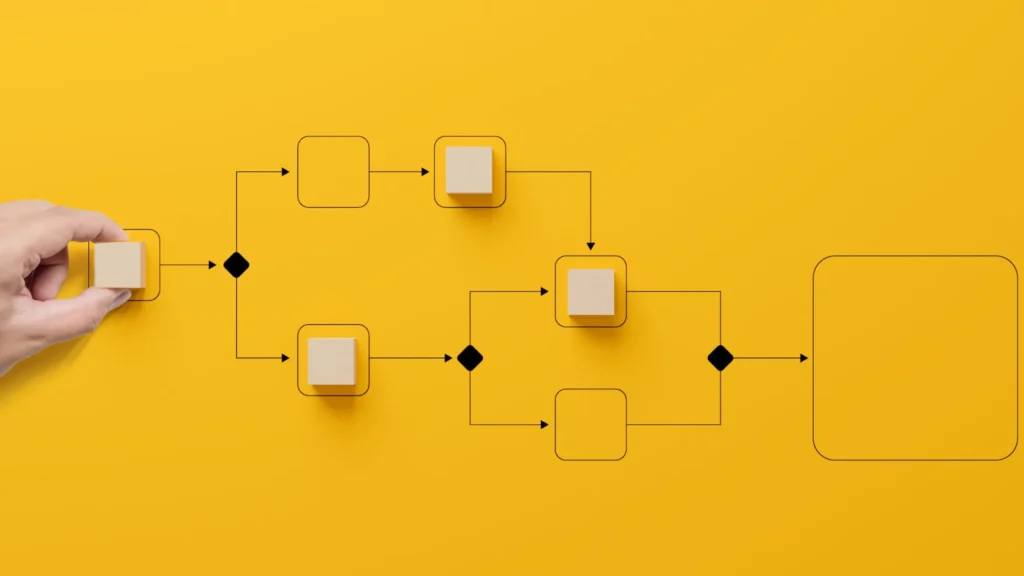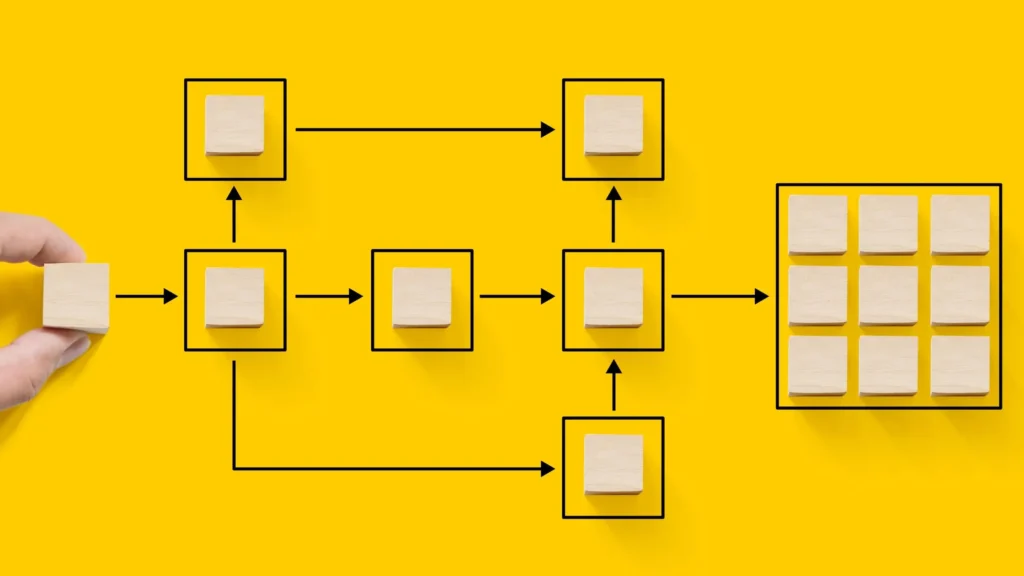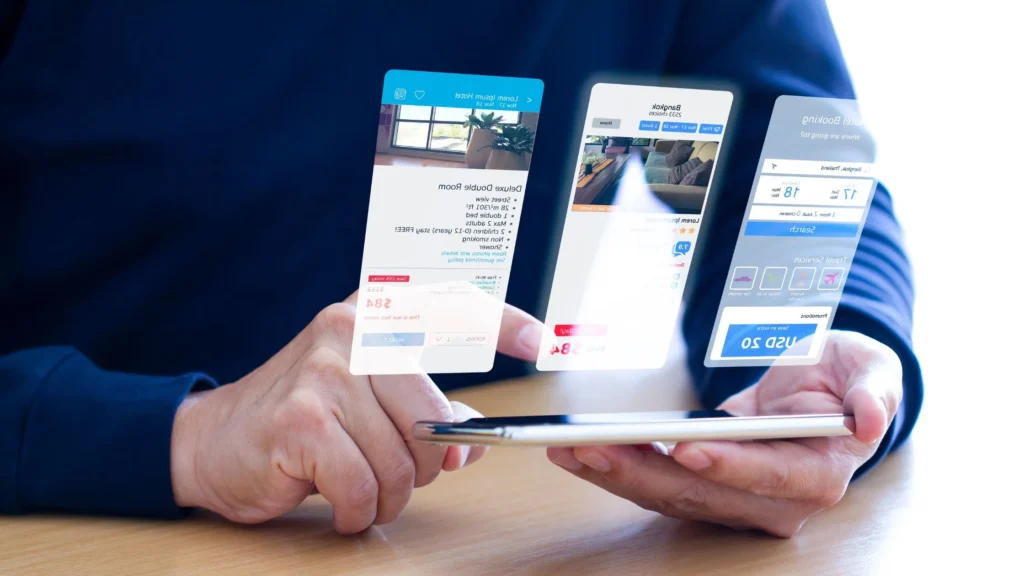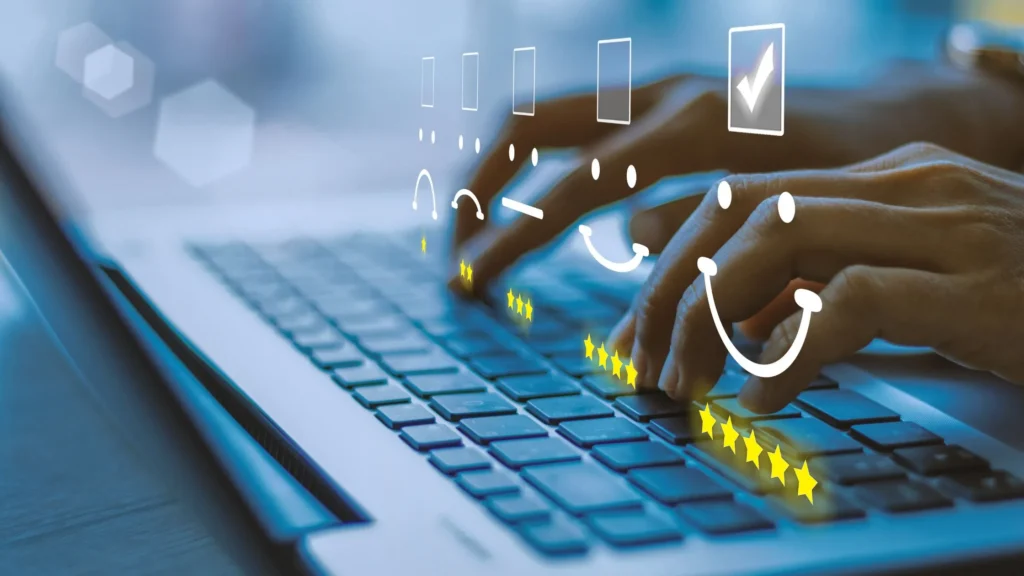Do you want to use Microsoft Power Automate for the Financial process?
Or are you looking to supercharge your financial process with the help of Power Automate?
If so, Congrats! The time has come to make it happen!
Power Automate is a powerful tool that can help automate repetitive tasks and streamline financial processes, ultimately saving time and increasing efficiency.
Here are some examples of how you can use Power Automate for financial processes;
- Automating invoice approvals
- Automating the creation and distribution of financial reports
- Integrating with accounting software to automate data entry and reconciliation
- Sending notifications for upcoming payment deadlines
So let’s dive deeper to find more compelling use cases of Power Automate in the financial process.

Automating invoice approvals
This process typically involves multiple people, such as the requester, approver, and accounts payable team, which can cause delays and errors.
By automating this process with Power Automate, you can reduce the time and effort involved in invoice approvals while improving the accuracy of the stats.
When it comes to automating invoice approvals, here are a few examples of how you can automate this process with Power Automate;
- The new invoice is saved to the SharePoint folder.
- Power Automate sends an email notification to the approver.
- Approver approves or rejects invoices from email or Microsoft Teams.
- Power Automate sends an invoice to accounts payable for payment processing if approved. If rejected, Power Automate sends the reason for rejection to the requester.
Automating the creation and distribution of financial reports
This is another use case of Power Automate in financial processes, and here are the steps for automating the creation and distribution of financial statements with Power Automate:
- Collect data from various sources
- Generate custom reports using pre-defined templates and rules
- Save the information to a designated folder
- Send report to stakeholders via email or Microsoft Teams
However, if you’re looking to save time, and improve visibility into financial performance for stakeholders while maintaining the consistent quality of the work, no worries! You can make it happen with Microsoft Power Automate.
Integrating with accounting software to automate data entry and reconciliation
Do you want to enter financial data into your accounting software manually? Do you want to improve the accuracy and efficiency of your financial processes?
That’s why Power Automate and AAARM Tech are here. Integrating accounting software with Power Automate allows you to streamline your data entry and reconciliation process without being stuck.
So here are a few steps to make it happen;
- Retrieve financial data from various sources
- Map data to correct fields in accounting software
- Validate data and perform necessary cleaning and formatting
- Reconcile data with the accounting system and flag discrepancies for review
Sending notifications for upcoming payment deadlines
That’s one of the most exciting and essential parts of the financial process, right?
No doubt you’ll agree with me.
You can improve communication and ensure timely payments by automating notifications for upcoming payment deadlines with Power Automate.
On the other hand, This can help you avoid late fees and maintain good relationships with vendors and suppliers.
So are the steps for sending notifications for upcoming payment deadlines with Power Automate;
- Retrieve payment data and identify upcoming deadlines
- Trigger automated notification
- Send notifications to stakeholders via email or Microsoft Teams
- Include relevant payment details in the notification
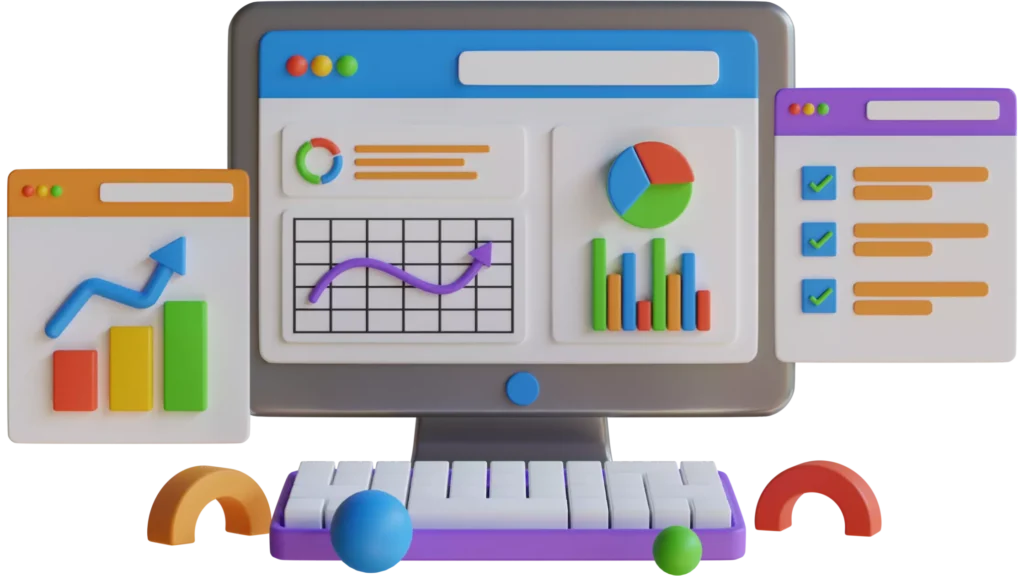
What is financial process automation?
Financial process automation is using technology to automate various financial tasks and processes.
This can include data entry, invoicing, payment processing, financial reporting, and more.
However, by automating these processes, companies can reduce manual errors, increase efficiency, and free up staff to focus on more strategic tasks.
Financial process automation can involve technologies like Robotic Process Automation (RPA), Artificial Intelligence (AI), and workflow automation tools like Microsoft Power Automate.
Is Power Automate free?
Microsoft Power Automate offers a variety of pricing options, including a free plan and several paid plans with additional features and capabilities.
The free plan, known as the “Flow Free” plan, includes basic functionality and allows users to create and run unlimited flows with a limited number of monthly runs, narrow connectors, and no premium connectors.
There are also several paid plans available with varying levels of functionality and support, including the “Per User Plan,” “Per Flow Plan,” and “Per Tenant Plan.”
These plans offer additional features such as premium connectors, increased numbers of runs per month, and enhanced support options.
It’s worth noting that while Power Automate may be available for free, some connectors and integrations may require additional licensing or fees. It’s always a good idea to check the specific requirements and costs before implementing any automation solution.
What is the most common use of Power Automate?
Microsoft Power Automate can be used for various tasks, but one of the most common uses is workflow automation.
With Power Automate, users can create custom workflows that automate repetitive or time-consuming tasks, such as data entry, notifications, approvals, and more.
Some of the most popular workflows created using Power Automate include automating email notifications for new file uploads or form submissions, creating new tasks or calendar events based on triggers, and automating the approval process for documents or invoices.
In addition to workflow automation, Power Automate can be used for data integration and automation of business processes across various applications and platforms, such as SharePoint, Dynamics 365, and Power BI.