Are you struggling to manage your field service operations effectively? Do you find it challenging to stay on top of your work orders, schedule your technicians, and track their performance? If yes, It’s time to use Microsoft Power Apps for field service management.
Microsoft Power Apps is a low-code, cloud-based software suite that empowers organizations to build custom apps quickly and efficiently.
These apps are designed to meet the unique needs of different business functions, including field service management.
With Power Apps for field service management, you can streamline your field service operations, enhance your productivity, and improve your customer satisfaction.

So are you ready to learn more interesting things, including use cases about Power Apps for field service management?
What are Microsoft Power Apps for Field Service Management?
Microsoft Power Apps for field service management is a comprehensive solution enabling organizations to manage their field service operations efficiently.
It includes several modules that work seamlessly together to provide end-to-end field service management capabilities.
These modules include:
- Work Order Management
- Schedule Management
- Resource Management
- Asset Management
- Field Service Analytics
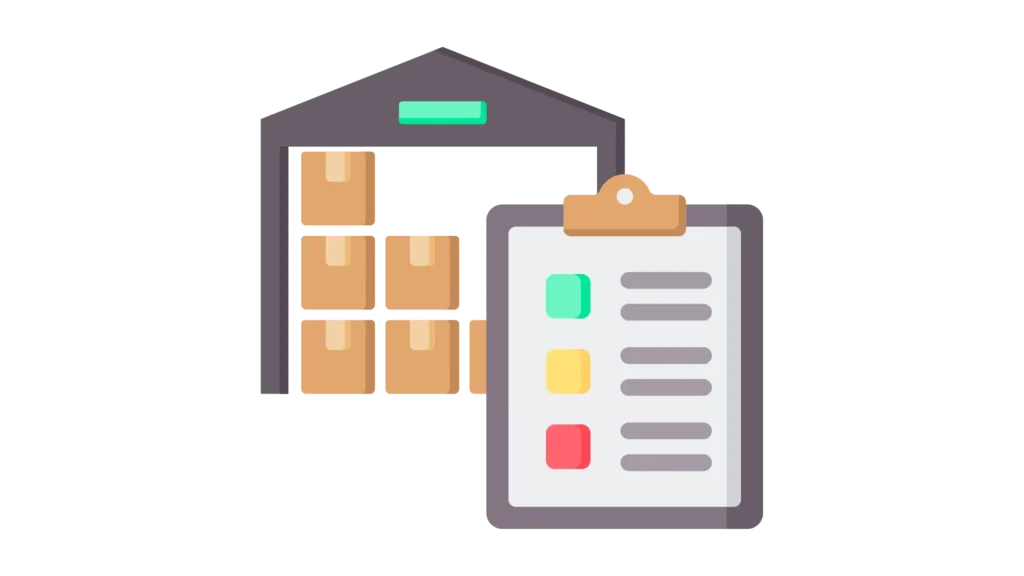
Work Order Management
This module allows organizations to manage their work orders efficiently.
With this module, you can create, allocate, and schedule work orders for your technicians.
Additionally, you can monitor the progress of work orders, update them in real time, and receive notifications upon completion.
Can I customize the work order management module to meet my business requirements?
Yes, you can customize the work order management module in Power Apps for field service management to meet your unique business requirements.
You can add custom fields, workflows, and automation rules to the module.

Schedule Management
Schedule management allows businesses to schedule their technicians more efficiently.
With this module, you can create and manage technician schedules, assign work orders to them, and track their availability in real-time.
Can I track the availability of my technicians using Microsoft Power Apps for field service management?
Yes, you can track the availability of your technicians using the schedule management module in Microsoft Power Apps for field service management.
It provides real-time updates on their availability and helps you assign work orders accordingly.

Resource Management
Resource management enables organizations to manage their field resources effectively.
This module allows you to manage your inventory, track your assets, and schedule preventive maintenance tasks.
What is the resource management module in Power Apps for field service management?
Resource management module allows organizations to manage their field resources effectively.
It includes inventory management, asset tracking, and preventive maintenance scheduling features.
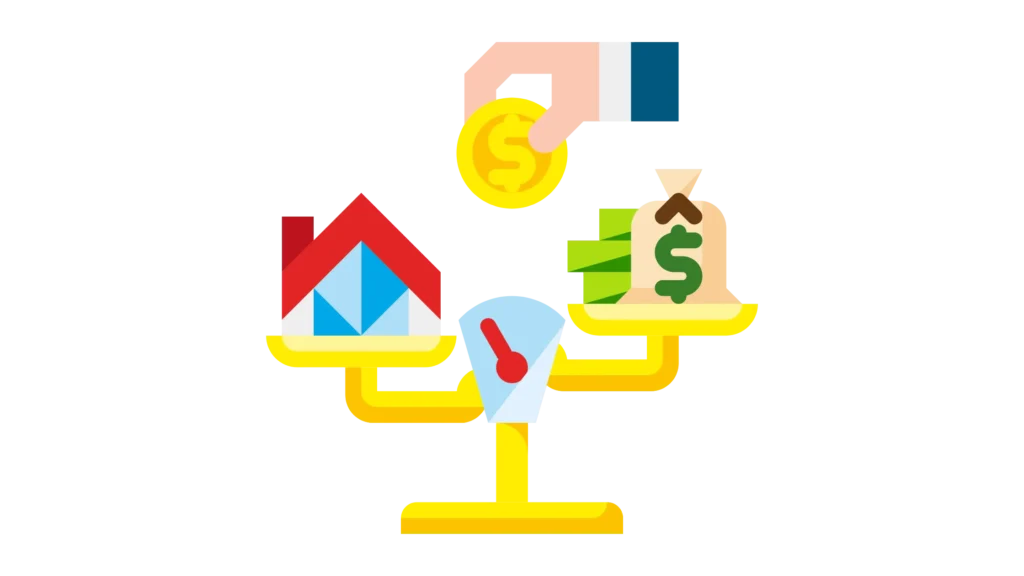
Asset Management
Asset management enables businesses to manage their assets effectively.
With this module, you can track your assets’ location, status, and history, schedule maintenance tasks, and receive alerts when purchases require servicing.
Can I customize the asset management module to meet my unique business requirements?
Yes, you can customize the asset management module in Microsoft Power Apps for field service management to meet your unique business requirements.
You can add custom fields, workflows, and automation rules to the module.

Field Service Analytics
Field service analytics provides businesses with insights into their field service operations.
With this module, you can monitor key performance metrics, track technician performance, and identify opportunities for improvement.
Is Microsoft Power Apps for field service management suitable for small businesses?
Yes, Microsoft Power Apps for field service management suits organizations of all sizes, including small businesses.
The low-code platform allows for easy customization and scalability as the organization grows.
Benefits of Using Microsoft Power Apps for Field Service Management
Here are some of the best benefits of using Power Apps for field service management.
Increased Productivity
One of the primary benefits of using Microsoft Power Apps for Field Service Management is increased productivity.
Microsoft Power Apps enables businesses to automate their workflows and streamline their processes, reducing the time and effort required to complete routine tasks.
With Microsoft Power Apps, businesses can create custom apps tailored to their needs and requirements.
These apps can be designed to automate tasks such as scheduling, dispatching, and work order management, allowing field service teams to focus on more complex and value-added activities.
Enhanced Customer Satisfaction
Another significant benefit of using Power Apps for Field Service Management is enhanced customer satisfaction.
Microsoft Power Apps enables businesses to provide their customers with real-time updates on service delivery, allowing them to track the progress of their service requests and receive notifications when their service is complete.
Additionally, Microsoft Power Apps can help businesses to improve their first-time fix rates by providing field service technicians with real-time access to customer history, equipment information, and service manuals.
This can help field service teams diagnose and resolve issues more quickly and efficiently, reducing the need for follow-up visits and improving customer satisfaction.
Improved Resource Utilization
Microsoft Power Apps can also help businesses to improve their resource utilization by optimizing the allocation of field service technicians and equipment.
With its advanced scheduling and dispatching capabilities, Microsoft Power Apps enables businesses to assign tasks based on technician skills, location, and availability, ensuring that the right resources are deployed to the right job at the right time.
In addition, Microsoft Power Apps can help businesses to optimize their equipment usage by providing real-time visibility into equipment availability, location, and utilization rates.
This can help businesses to make informed decisions about equipment investments, maintenance schedules, and replacement cycles, improving their overall operational efficiency.
Enhanced Data Security
Data security is a critical concern for businesses, particularly those that operate in highly regulated industries such as healthcare, finance, and government.
Microsoft Power Apps provides businesses with enterprise-grade data security features, including role-based access control, data encryption, and compliance certifications.
With Microsoft Power Apps, businesses can store and manage their data securely in the cloud, enabling them to access their data from anywhere, at any time, while ensuring their data’s confidentiality, integrity, and availability.












Pingback: Security and compliance in Microsoft Power Apps - AaarmTech