Looks like you’re interested in find out what is Microsoft Power Platform, right? If so, Congrats! Now you’re gonna make it happen!
Microsoft Power Platform is a suite of low-code tools and services that enable organizations to easily create custom business applications, automate workflows, and analyze data.
It consists of four main components: Power Apps, Power Automate, Power BI, and Power Virtual Agents.
That’s simply what Microsoft Power Platform is.

What is the purpose of the Microsoft Power Platform?
The purpose of Microsoft Power Platform is to empower businesses and individuals to create custom solutions that meet their specific needs and improve their productivity.
Just imagine you’re a small business owner with over a dozen employees, and you’re constantly struggling with manual processes and data management tasks that are wasting your time and resources.
You know that you need to streamline your operations and gain better insights into your business data.
But you don’t have the budget or resources to invest in expensive custom software solutions or IT support.
This is where Microsoft Power Platform comes in.
Yes, automating your business process with Microsoft Power Platform is good.
But if you’re going to make it happen with no experience or without even basic knowledge, no doubt you’re gonna get stuck on it.
No worries! We are here to make the process smooth.
Now let’s take a closer look into finding its features.
What features does Microsoft Power Platform have?
Are you curious about Microsoft Power Platform features? Well, here’s a quick overview of what features does Power Platform have;
- Power Apps
- Power Automate
- Power BI
- Power Virtual Agent
- Power Pages
If you’re looking to supercharge your business process with the help of Microsoft Power Platform, the time has come to make it happen!
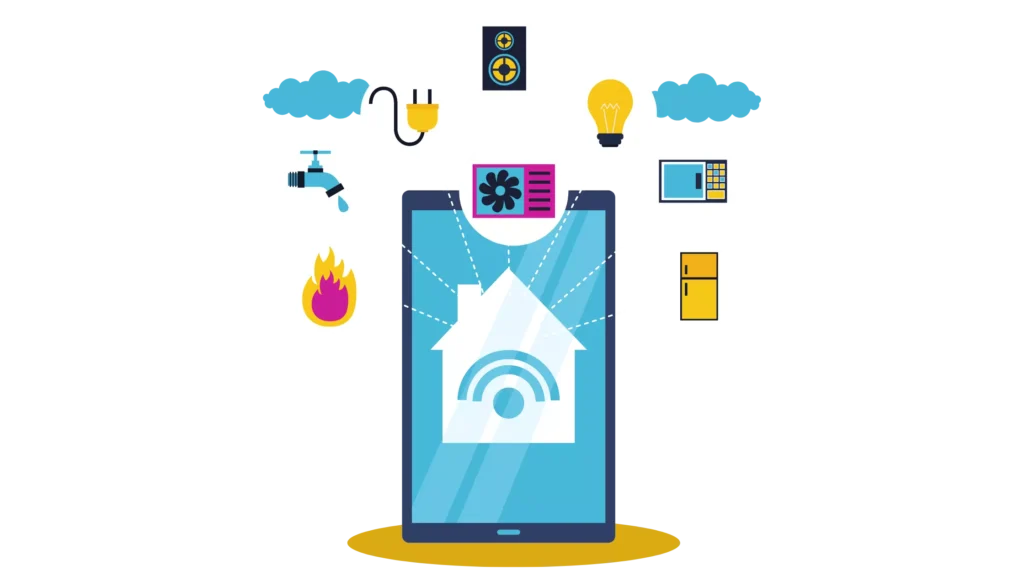
Power Apps
Microsoft Power Apps gives you the ability to develop custom apps within a few clicks.
Power Apps provides a user-friendly interface and a variety of pre-built templates, connectors, and components, which makes it super easy to develop custom Apps according to your needs!
Whether you’re a business owner or not, you no longer have to struggle with app developers or software development companies.
With Microsoft Power Apps, you can easily create your own custom applications without being stuck on them!
Are power apps free?
Microsoft will give a 30-day free trial period including all the Power Apps Plan trails and Power Apps developer trials.
When you’re done with the trial period, you need to purchase the plan.
During the trial period, users have access to all the features and functionality of the platform such as pre-built templates, connectors, and components.
Does PowerApps need coding?
Microsoft has designed PowerApps specifically for individuals who have little to no experience or knowledge in app development, but who still want to create custom apps.
Thanks to its user-friendly interface and pre-built templates and components.
Power Apps makes it possible for anyone to create functional apps without requiring extensive technical expertise or coding knowledge.
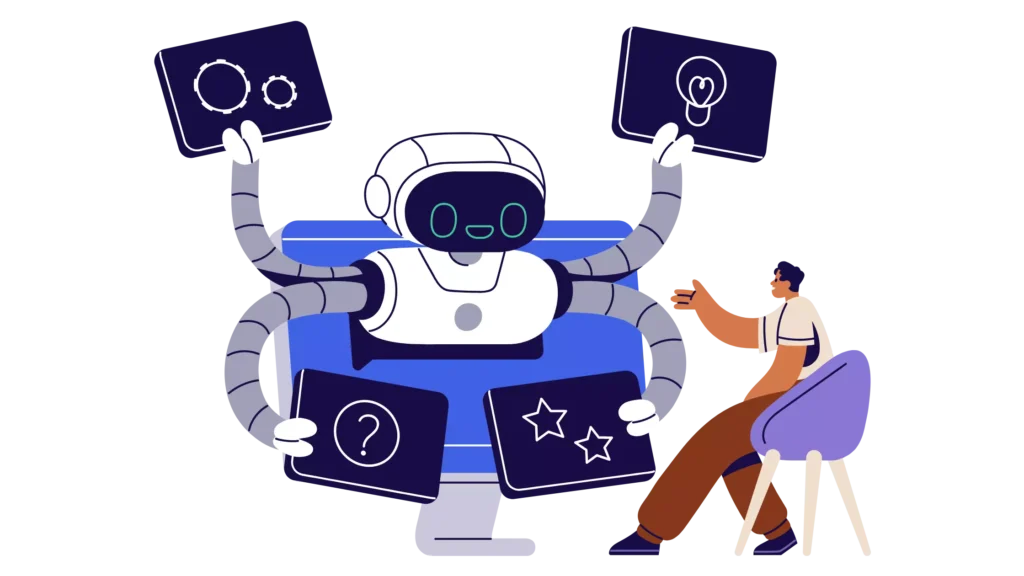
Power Automate
Are you ready to streamline and simplify your business operations with automation?
If so, it’s time to make it happen with Power Automate.
Power Automate enables you to automate repetitive tasks and processes, saving you time and increasing your productivity.
So there’s nothing as important as maximizing your earnings while improving your time freedom.
Whether you’re looking to automate routine tasks like data entry and approvals, or complex business processes like invoicing and supply chain management, Power Automate can help you to streamline your operations and focus on what matters – growing your business.
So that’s why Microsoft Power Automate is important for business owners and other business managers to get the job done without being stuck on it.
Yes, those features are great! But what if you’re a busy business owner or manager?
No worries! AAARM Tech is here to get the job done for you!
If you’re genuinely interested into make a positive impact on your businesses by having Power Platform Technologies, don’t hesitate to shoot a message to us!
What is Power Automate used for?
Business owners, managers, and individuals alike use Power Automate to automate their manual workflows.
When you automate your business process with the Platform, you can simplify your day-to-day tasks while freeing up time to focus on more important business activities.
Is Power Automate free?
No Power Automate isn’t completely free. By the way, Microsoft gives you a 90-day free trial to test out Power Automate and explore its capabilities.
However, after the trial period, you will need to purchase a subscription to continue using the platform.
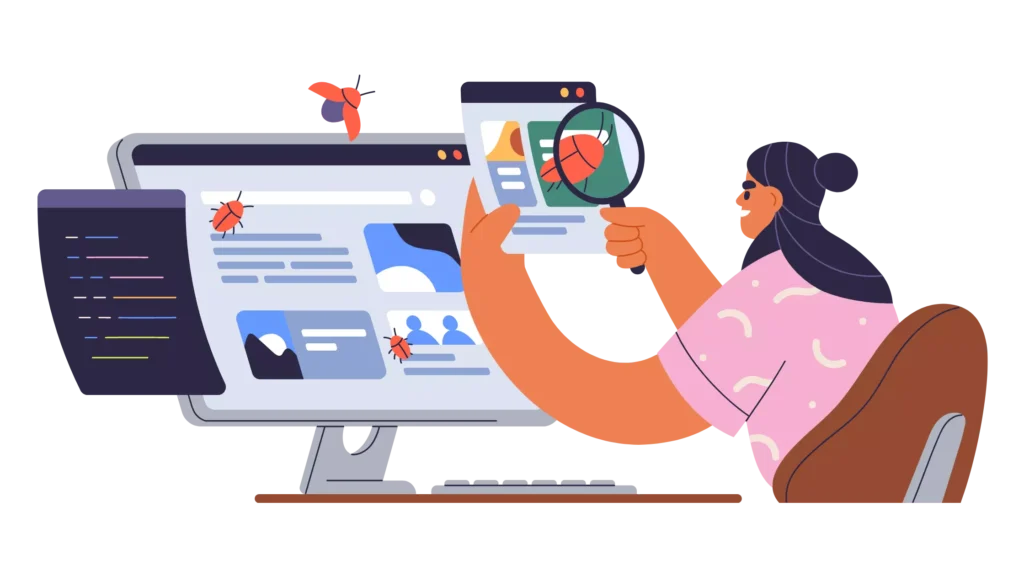
Power BI
Do you need a comprehensive overview of your business insights? Or Are you trying to consolidate all your business-related data into a single dashboard?
If so, Microsoft Power BI may be the exact fit for your business needs.
Do you know why having business insights is crucial for the growth of a business?
When you have informed business data, you can use those data sources to make better decisions that make sense for your business.
However, Power BI will enable you to contain more than 275 data sources including SQL databases, Dynamics environments, and Excel files.
If you’re interested in trying out the capabilities of Power BI and its various features, you can sign up for a free trial here.
Is Power BI the same as Excel?
No. It’s not the same as Excel. Power BI has fast data processing power rather than Excel.
When Excel is compared with Power BI, no doubt you’ll feel the comfort of using Power BI.
Its interface, dashboard, and other user-friendly options are specifically designed for analyzing large and complex datasets, which can be a bit challenging to manage in Excel.
What Power BI is used for?
Power BI specifically use for data visualization, business intelligence, and business data analytics.
It helps users to easily connect to multiple data sources, prepare and transform data, and create interactive reports and dashboards.
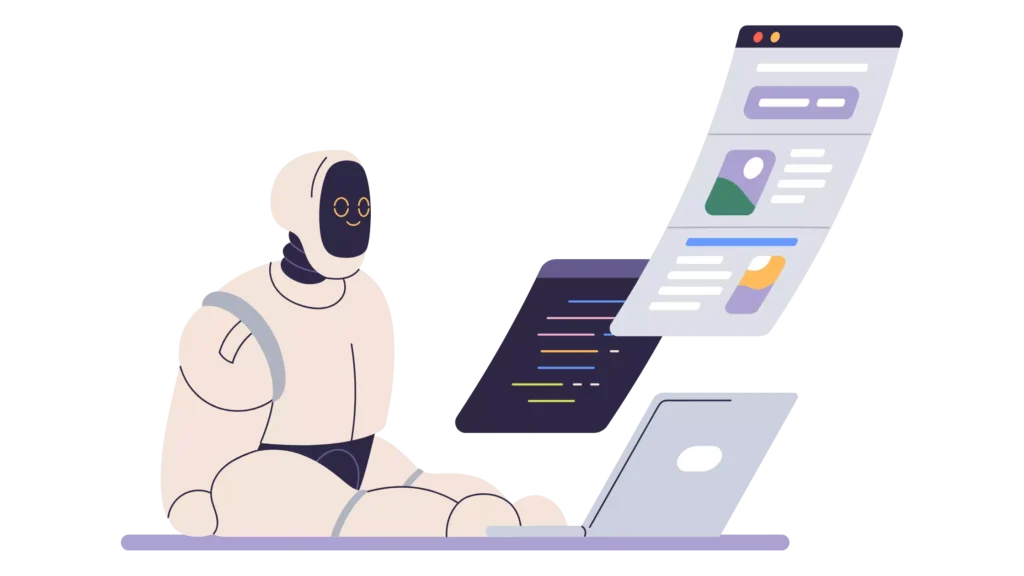
Power Virtual Agents
Power Virtual Agents, you can do some of the manual tasks like communicating with customers via messages, answering frequently asked questions, and even gathering customer feedback.
With the help of Power Virtual Agents, you can create a custom no-code chatbot for your business.
As we enter the year 2023, it’s no surprise that AI chatbots have become a popular tool for various tasks.
So when you’re done with Power Virtual Agents (chatbots), they will handle your customers’ inquiries.
As a result, you can spend more time on other important tasks like building your business strategy, creating content, or working on product development.
What is the benefit of using power virtual agents?
Here are some of the benefits of Power Virtual Agents;
- You can improve the quality of your service while maximizing your productivity.
- 24/7 availability of your business
- This is a cost-effective method when compared with hiring humans to get the job done
- You can easily scale those chatbots with the growth of your business.
Is Power Virtual Agents free?
Microsoft will give you a 60-day free trial to try out its features. At the end of the free trial, you’ll need to purchase a plan and continue using Power Virtual Agents.
If you looking for more info, here you can see Power Virtual Agents’ pricing structure.
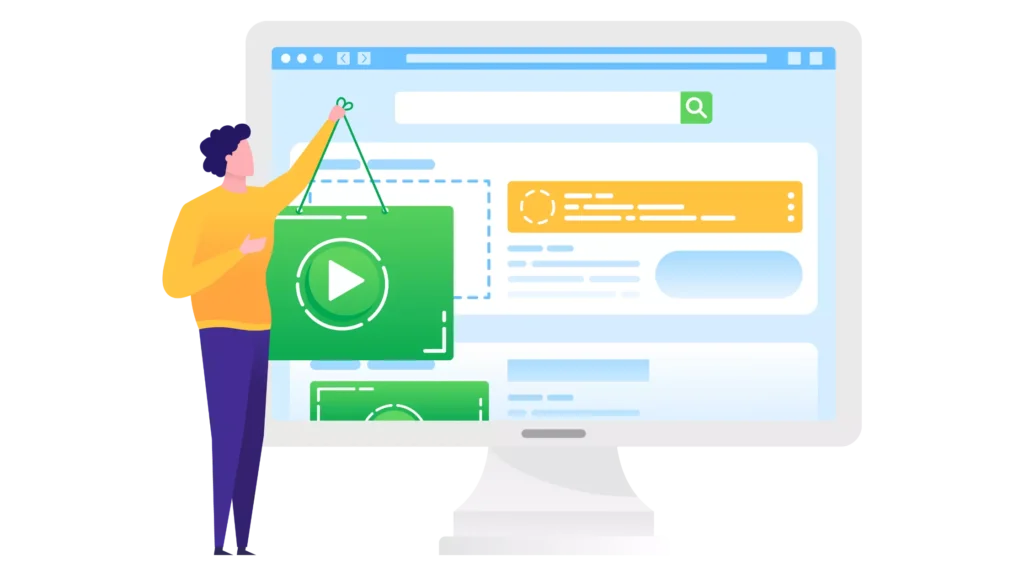
Power Pages
Do you wanna build a professional business website (no code) from scratch?
If so, Microsoft Power Pages are here to get the job done!
With the help of Power Pages, you can create a fully functional business website for your needs.
And there’s a pre-built template to make it smoother for beginners.
On the other hand, if you’re looking for advanced development features, no worries! You can work with Visual Studio Code to create more advanced functions, elements, or even complete applications.
Interesting thing is, when you’re done with Power Pages, you can integrate all the other features, including Power Apps, Power BI, Power Automate, and Power Virtual Agents.
Is Power Pages free?
No Power Pages aren’t completely free of charge. But Microsoft will give you 30 day free trial period like other Power Platform services.
During the free trial period, you have the access to main features on Power Pages.
What is the difference between PowerApps and power pages?
Power Apps is a platform that allows users to create custom business applications without the need for coding skills.
On the other hand, Power Pages is a website builder that enables users to create custom websites using drag-and-drop features or advanced coding skills.
So you can see Power Apps are specifically designed to build custom applications, while Power Pages are designed for building a custom website according to your needs.
Final thoughts on Microsoft Power Platform
If you’re a business owner or decision-maker looking to take your organization to the next level by leveraging technology, Microsoft Power Platform can help make it happen.
The world is moving fast forward and you might already know that advanced AI tools are here.
So there are only two options, adapt to those technologies and survive, or die!
But no worries! We are here to get the job done for you. You don’t need to worry about any technical know-how or expertise.
We have a team of experienced professionals who can help you navigate the complex world of technology and transform your business for the digital age.
When you’re done with us (simply go to the contact page and type your requirement) we are here to take your business to the next level.
So what are you looking for? Let’s make it happen!

Pingback: What are Microsoft Power Apps: Things you still don't know
Pingback: Interesting Features: Microsoft Office 365 and Power Automate
Pingback: Benefits of Using Microsoft Power Apps (Time to Surprise)