Data modeling is a crucial aspect of data analysis and visualization. It involves organizing and structuring data to facilitate practical analysis and reporting.
Microsoft Power BI is a powerful business intelligence tool that enables users to transform raw data into valuable insights.
In this article, we will explore the concept of data modeling in Microsoft Power BI and discuss how it can unlock the power of data analysis for businesses.

The Importance of Data Modeling
Data modeling plays a pivotal role in data analysis and reporting. It allows users to structure and organize data logically, making extracting insights and drawing meaningful conclusions easier.
With proper data modeling, data analysis can become a smooth process.
Enhancing Data Visualization
One of the key benefits of data modeling is that it enhances data visualization.
Data modeling enables users to create interactive and visually appealing dashboards and reports by structuring data into meaningful relationships.
These visualizations help users understand complex data sets and quickly identify trends and patterns.
Improving Data Accuracy and Consistency
Data modeling also improves data accuracy and consistency. By defining relationships and constraints between different data elements, data modeling ensures that data is entered and stored consistently and standardized.
This reduces the chances of errors and inconsistencies in the data, leading to more reliable and accurate analysis.
Enabling Ad Hoc Analysis
Another advantage of data modeling is that it allows for ad hoc analysis.
With a well-designed data model, users can easily explore and analyze data from different perspectives without the need for complex SQL queries or programming skills.
This empowers business users to derive insights independently without relying on IT or data analysts.
Can I use Power BI for predictive analytics?
Yes, Power BI supports predictive analytics through the integration of machine learning models.
You can leverage Power BI’s integration with Azure Machine Learning or other machine learning platforms to perform advanced predictive analytics on your data.
Understanding Data Modeling in Microsoft Power BI
Microsoft Power BI provides a robust set of features for data modeling.
It offers a user-friendly interface that allows users to build data models using a drag-and-drop approach.
Power BI combines in-memory technology and columnar storage to analyze data quickly and efficiently.
Importing Data into Power BI
The first step in data modeling with Power BI is importing data. Power BI supports many data sources, including databases, spreadsheets, and cloud services.
Users can connect to these data sources and import data directly into Power BI for analysis.
Creating Relationships between Tables
Once the data is imported, users can create relationships between different tables.
Relationships define how data in one table relates to data in another.
Power BI automatically detects and suggests relationships based on column names and data types, but users can also manually create relationships to meet specific requirements.
Defining Calculated Columns and Measures
In Power BI, calculated columns and measures are essential data modeling components.
Calculated columns are derived from existing columns in a table, while measures are calculations performed on the fly during analysis.
These calculated columns and measures can be used to perform complex calculations and aggregations, further enhancing the analytical capabilities of Power BI.
Utilizing DAX Functions
Power BI utilizes the Data Analysis Expressions (DAX) language for data modeling and analysis.
DAX functions enable users to perform advanced calculations and transformations on data.
With a vast library of DAX functions, Power BI allows users to manipulate data and create customized calculations according to their specific needs.
Can I share my Power BI data models with others?
Yes, Power BI provides various options for sharing your data models with others. You can publish your data models to the Power BI service and share them with specific individuals or groups.
You can also embed Power BI reports and dashboards in other applications or websites for wider accessibility.
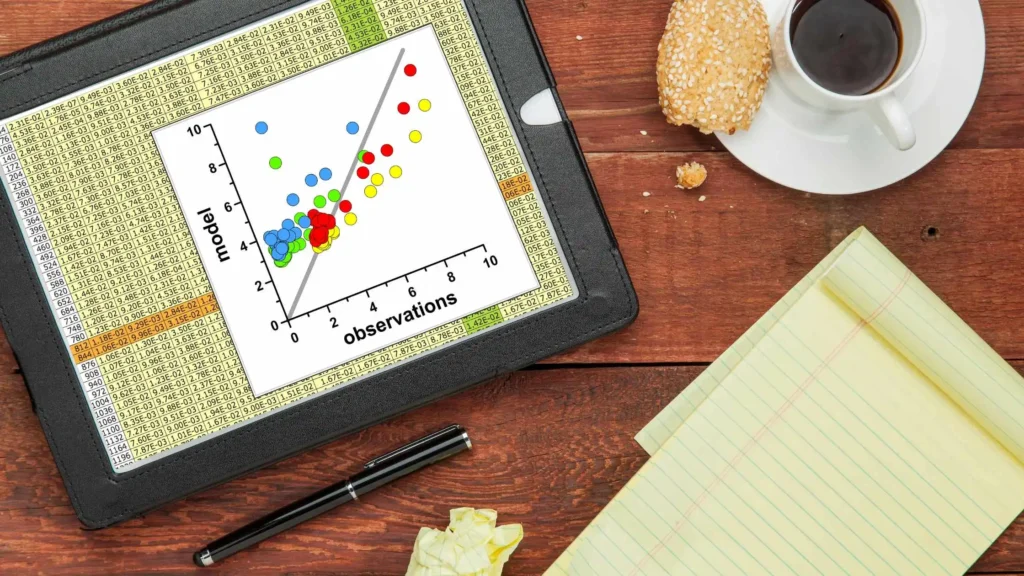
Best Practices for Data Modeling in Power BI
It is essential to follow some best practices to maximize the power of data modeling in Microsoft Power BI. Here are a few tips to help you create effective data models:
1. Start with a Clear Understanding of Business Requirements
Before diving into data modeling, it is crucial to have a clear understanding of the business requirements.
This involves identifying the key metrics and dimensions that must be analyzed and determining their relationships.
By starting with a solid understanding of the business needs, you can design a data model that meets those requirements.
2. Simplify and Normalize Data Structures
Simplifying and normalizing data structures is a fundamental principle of data modeling. You can reduce redundancy and improve data integrity by breaking down complex data structures into smaller, manageable tables.
Normalizing data also helps maintain consistency and makes the data model more scalable and flexible.
3. Choose the Right Data Types
Selecting the appropriate data types for your columns is crucial for data modeling. Power BI provides many data types, including numeric, text, date/time, and Boolean.
Choosing suitable data types ensures data accuracy and improves query performance.
4. Use Hierarchies for Drill-Down Analysis
Hierarchies are a powerful feature in Power BI that allows users to drill down into data for detailed analysis. Creating hierarchies will enable you to organize related attributes into meaningful levels, such as year, quarter, month, and day.
Hierarchies simplify the process of navigating and exploring data, enabling users to analyze data at different levels of granularity.
5. Optimize Performance with Aggregations
Consider using aggregations to enhance the performance of your Power BI reports and dashboards.
Aggregations precalculate, and store summarized data, enabling faster query response times.
By defining aggregations on large tables, you can significantly improve the performance of complex calculations and visualizations.
6. Test and Iterate
Data modeling is an iterative process, and it is essential to test and iterate your data models to ensure accuracy and reliability.
Test your data models with scenarios and datasets to identify potential issues or performance bottlenecks.
Regularly review and refine your data models based on feedback from users and stakeholders.
Can I use Power BI for real-time data analysis?
Yes, Power BI supports real-time data analysis. You can connect Power BI to streaming data sources such as Azure Stream Analytics or push data from custom applications using APIs.
This allows you to monitor and analyze data in real time, enabling you to make timely and informed decisions.
Conclusion
Unlocking the power of data modeling in Microsoft Power BI is essential for businesses seeking to derive meaningful insights from their data.
By following best practices, leveraging the features of Power BI, and embracing the iterative nature of data modeling, organizations can transform raw data into valuable insights that drive informed decision-making.
With its user-friendly interface and powerful analytical capabilities, Power BI empowers users to unlock the full potential of their data and gain a competitive edge in today’s data-driven world.












Pingback: How to Create Custom Visualizations in Microsoft Power BI